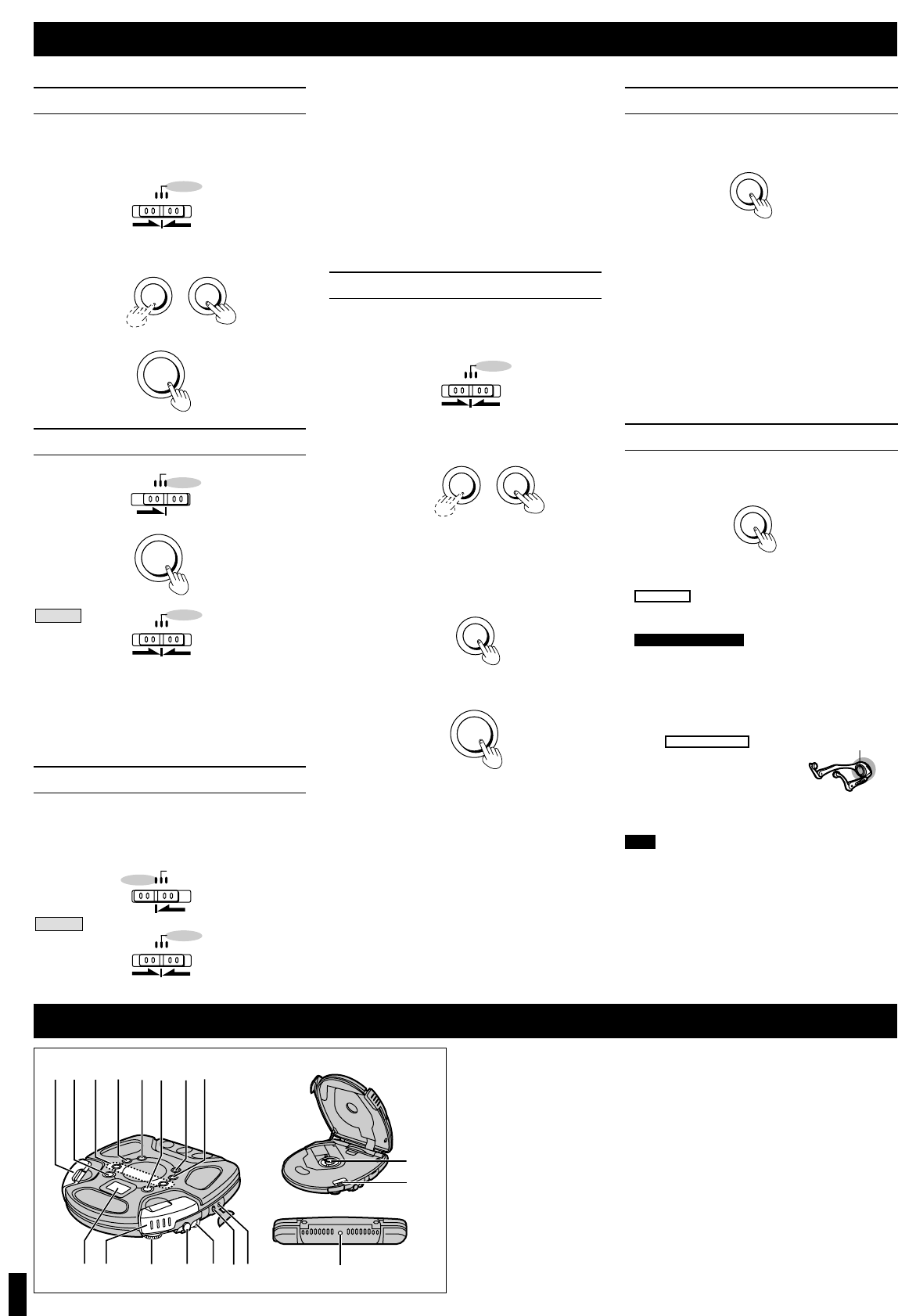
For your reference:
≥If the play mode selector [MODE] is put in the
[RESUME] position, the all-track repeat function will
be activated automatically as soon as the unit is pow-
ered on.
≥If power is cut off near the end of a track (off mode),
playback may resume from the beginning of the next
track in some cases.
≥If the unit is powered off while a disc was playing and
then a new disc is inserted, play will begin from the
middle of the new disc because the unit remembers
the position where play stopped on the previous disc.
Program play
Up to 24 tracks can be entered in the programmed se-
quence.
Preparation: Put unit in stop mode.
1
2
Select the desired track.
3 Register in sequence.
(The indication “M” and the programmed se-
quence appear on the display panel.)
4
Repeat steps 2 and 3 to program all
the desired tracks.
5
∫ To program the same track in the
sequence more than once
After step 3, press [MEMORY/RECALL] the desired
number of times.
∫
If “'” is displayed
No more tracks can be programmed.
∫
To confirm the contents of the
programmed sequence
Press [MEMORY/RECALL] while the disc is playing.
(The number of the programmed tracks appear on the
display panel in sequence.)
∫
To delete the entire programmed sequence
Press [∫, OPR OFF].
Skip play
The disc plays from the specific track through to the
end, then play stops automatically.
Preparation: Put unit in stop mode.
1
2
Select the desired track.
3
Random play
1
2
For your reference:
≥It is also possible to press [
9
] while unit is in stop
mode to change the first track to be played. (All tracks
are played eventually, regardless of which is played
first.)
≥Program play is not possible in random mode.
Resume play
This function allows you to listen from the beginning of
the track where play stopped because the unit was
powered off (or switched to stop mode). It is useful
when listening to CDs in the car, etc.
Release
Release
Repeat function
Press while disc is playing or when unit
is in stop mode.
The setting is switched in the sequence indicated below
each time [
`] is pressed.
1-track repeat (1 `)(-----------------------------]
One track is repeated. |
;|
All-track repeat (ALL `) |
All the tracks on the disc are repeated. |
;|
Cancel (No indicator is shown)--------------------------}
For your reference:
If “ALL `” is selected during program play, only the
tracks in the program are repeated.
(The indication “ALL” is not displayed.)
Changing the sound quality
Press while disc is playing or when unit
is in stop mode.
The setting is switched in the sequence indicated below
each time [EQ] is pressed.
S-XBS#VMSS#
Cancel (no indicator is shown)
^--------------------------}
S-XBS#
Cancel (no indicator is shown)
^------------------------}
S-XBS :
Select this setting to boost the low-range response.
VMSS :
Boosts the low frequency range.
The VMSS unit of the included
headphones vibrate, making the
sound seem vigorous.
Raising the volume makes the VMSS effect intensify.
Note.
≥The effect may be reduced with some sources.
≥The best effect is obtained by allowing the VMSS unit
to directly contact the neck. Depending on how the
unit is worn, the effect can be reduced.
≥If you experience a ringing or discomfort in your ears
while listening in VMSS mode, reduce volume or turn
the VMSS mode OFF.
4
Other Play Methods
The letters such as A in the various illustrations refer to the descriptions in the following “Location of Controls” section.
P
MODE
RESUME
RANDOM
NORMAL
C
65
:9
1;
F
P
MODE
RESUME
RANDOM
NORMAL
P
MODE
RESUME
RANDOM
NORMAL
C
65
:9
D
MEMORY/
RECALL
F
1;
P
MODE
RESUME
RANDOM
NORMAL
1;
F
P
MODE
RESUME
RANDOM
NORMAL
P
MODE
RESUME
RANDOM
NORMAL
Location of Controls
A Dual lock (OPEN)
B Stop/operation off button
(∫, OPR OFF)
C Skip/search buttons
(
:, 96, 5
)
D Memory/recall button
(MEMORY/RECALL)
E EQ button (EQ)
F Play/pause button (
1;
)
G Anti-skip button (A.SKIP)
H Repeat button (`)
I DC IN jack (DC IN 4.5 V K)
J Out jack (OUT)
K Hold switch (HOLD)
L Headphone jack (Ë)
M Headphone volume control
(VOLUME)
N Display
O CD release button (PUSH)
P Play mode selector (MODE)
Q Hole for car mounting base
AB C D
F
GH
NA M L K
J
I
O
P
Q
E
Back panel of
the unit
`
H
E
EQ
SL-SW890/SL-SW891C
SL-SW895
SL-SW895 ONLY
VMSS unit










