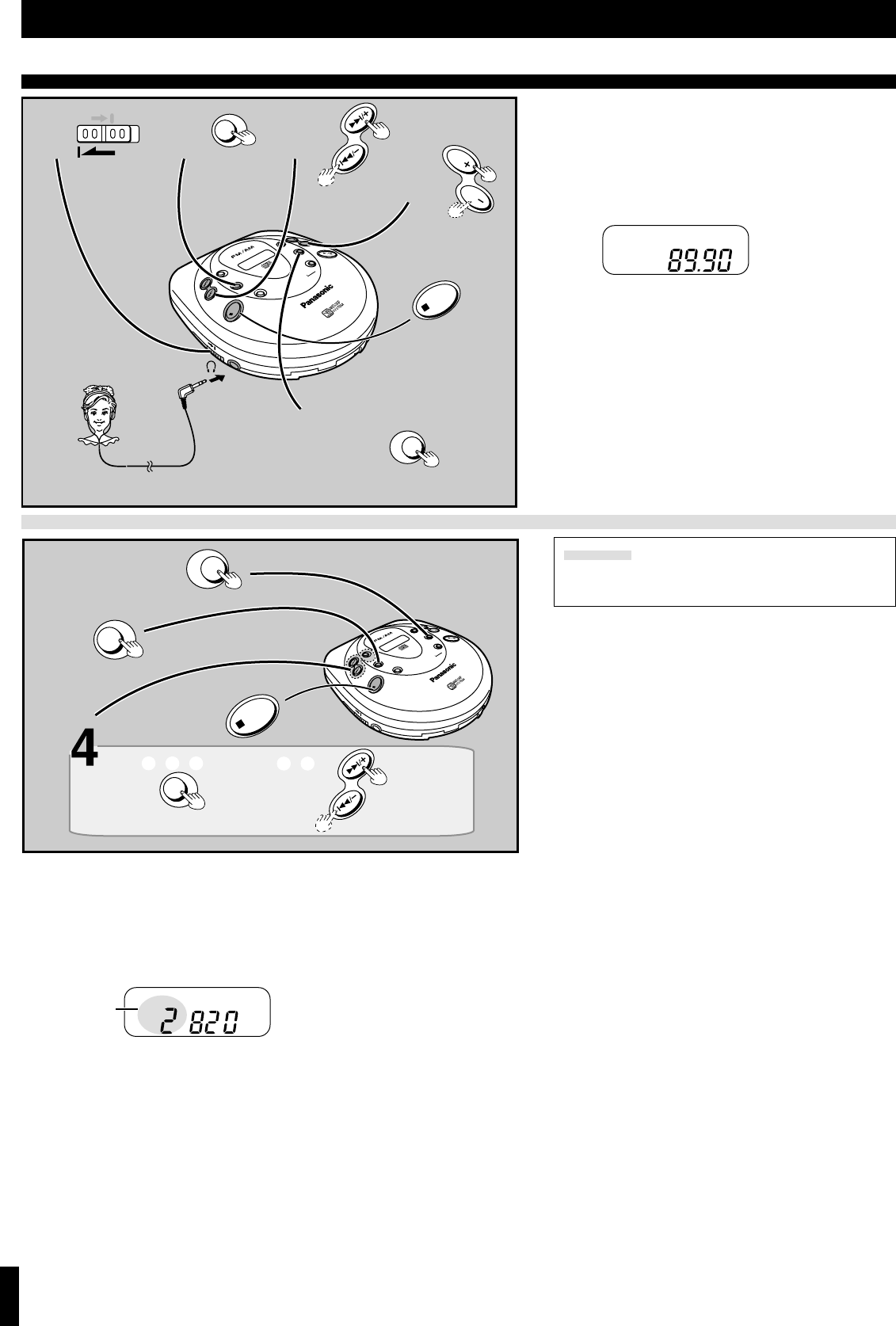
6
Listening to the Radio
O
PR
O
FF
MEMO
RY/
RECALL
T
U
N
IN
G
M
O
D
E
F
M
M
O
D
E
M
O
NO
/ST
3
0
S
T
A
T
IO
N
M
E
M
O
R
Y
P
O
R
T
A
B
L
E
C
D
P
L
A
Y
E
R
SL-SV500
V
O
L
V
O
L
S-XBS
RADIO/
BAND
F
M
R
E
C
E
P
T
C
IT
Y
/
N
O
R
M
O
D
E
Ë
OPEN
H
O
L
D
4
7
1
2
L
R
3
5
,
6
HOLD
TUNING
MODE
VOL
VOL
OPR OFF
RADIO/
BAND
1
Release [HOLD].
2 Connect the stereo headphones /stereo ear-
phones to [Ë].
(Plug in firmly.)
3
Press [RADIO/BAND] to turn on the radio.
4 Press [TUNING MODE] to set to Free Mode.
The display in Free Mode is as follows.
5
Press [RADIO/BAND] to change the band.
Each time the button is pressed;
FM (----. AM
6 Press [
9
/i,
:
/j] to select the frequency
of the station.
9/
i : increases frequency
:
/
j : decreases frequency
For your reference:
≥Press for over 1.5 seconds to make the frequency change
rapidly.
≥“TUNED” is displayed when a station is tuned.
7 Adjust the volume.
∫ To turn off the radio
∫
Press [∫, OPR OFF].
Putting stations into the channels
Frequencies of up to 30 stations can be stored; 20 FM and 10 AM.
Preparation:
≥Release [HOLD].
≥Connect the stereo headphones/earphones as they act as an FM antenna.
1 Press [RADIO/BAND] to turn on the radio.
2 Press [TUNING MODE] to set to Memory Mode.
The display in Memory Mode is as follows.
3 Press [RADIO/BAND] to change the band.
Each time the button is pressed;
FM (----. AM
4 Put stations into the channels of your choice.
1Press [MEMORY/RECALL].
1The frequency number flashes.
2Within 10 seconds
1Press [
9
/
i,
:
/
j] to select the frequency to be memorized.
3
Within 10 seconds
1Press [MEMORY/RECALL].
1The memory number flashes.
4Within 10 seconds
1Press [
9
/
i,
:
/
j] to select the memory number to store the frequency.
1
FM station: up to 20/AM station: up to 10
1≥Press [
9
/
i,
:
/
j] for over 1.5 seconds to make the frequency or memory number
change in succession.
5Within 10 seconds
1Press [MEMORY/RECALL] to confirm the memory setting.
∫ Recalling preset stations
Preparation:
≥Release [HOLD].
≥Connect the stereo headphones/earphones to [Ë].
≥Perform steps 1–3 of “Putting stations into the channels”.
1
Press [
9
/
i,
:
/
j] to select the desired
station.
Memory number and broadcast frequency changes.
2 Adjust the volume.
∫ To erase unnecessary preset stations from the
memory
Preparation:
Perform steps 1–3 of “Putting stations into the channels”.
1 Press [
9
/
i,
:
/
j] to select the memory
number to be erased.
2 1Press [MEMORY/RECALL].
1
The frequency number flashes.
2Within 10 seconds
1Press and hold [MEMORY/RECALL] until “-- --”
flashes.
3
Within 10 seconds
1Press [MEMORY/RECALL] to erase the
memory number.
1
The memory number of the next preset station appears on
the display.
∫ To put a station into a channel you erased
∫ Repeat the procedure described at left.
∫ To turn off the radio
∫ Press [∫, OPR OFF].
Free Mode
You can tune directly to the station in Free Mode by finding the station’s frequency, or you can store the station in Memory Mode to make tuning simpler.
You can choose these modes with [TUNING MODE].
2
1 3 5
2 4
OPR OFF
3
1
,
MEMORY/
RECALL
O
PR O
FF
M
EM
ORY/
RECALL
T
U
N
IN
G
M
O
D
E
F
M
M
O
D
E
M
O
N
O
/
S
T
3
0
S
T
A
T
I
O
N
M
E
M
O
R
Y
P
O
R
T
A
B
L
E
C
D
P
L
A
Y
E
R
S
L-S
V
500
V
O
L
V
O
L
S
-X
B
S
RADIO/
BAND
F
M
R
E
C
E
P
T
C
IT
Y
/N
O
R
M
O
D
E
Ë
OPEN
HOLD
TUNING
MODE
RADIO/
BAND
Memory number
C
S
-
XBSAUTO
RANDOM
MEMORY
FM
AM
VOL
MONO
CITY
TUNED
SORRY
1
M
C
S
-
XBS
RANDOM
MEMORY
AM
VOL
MONO
CITY
TUNED
SORRY
M
Memory Mode
Important
After putting stations into channels, ensure the unit has a
constant power supply. Leaving it without batteries or AC
power for more than one minute can clear the memory.
Plug type:
3.5 mm (1/8
in.) stereo










