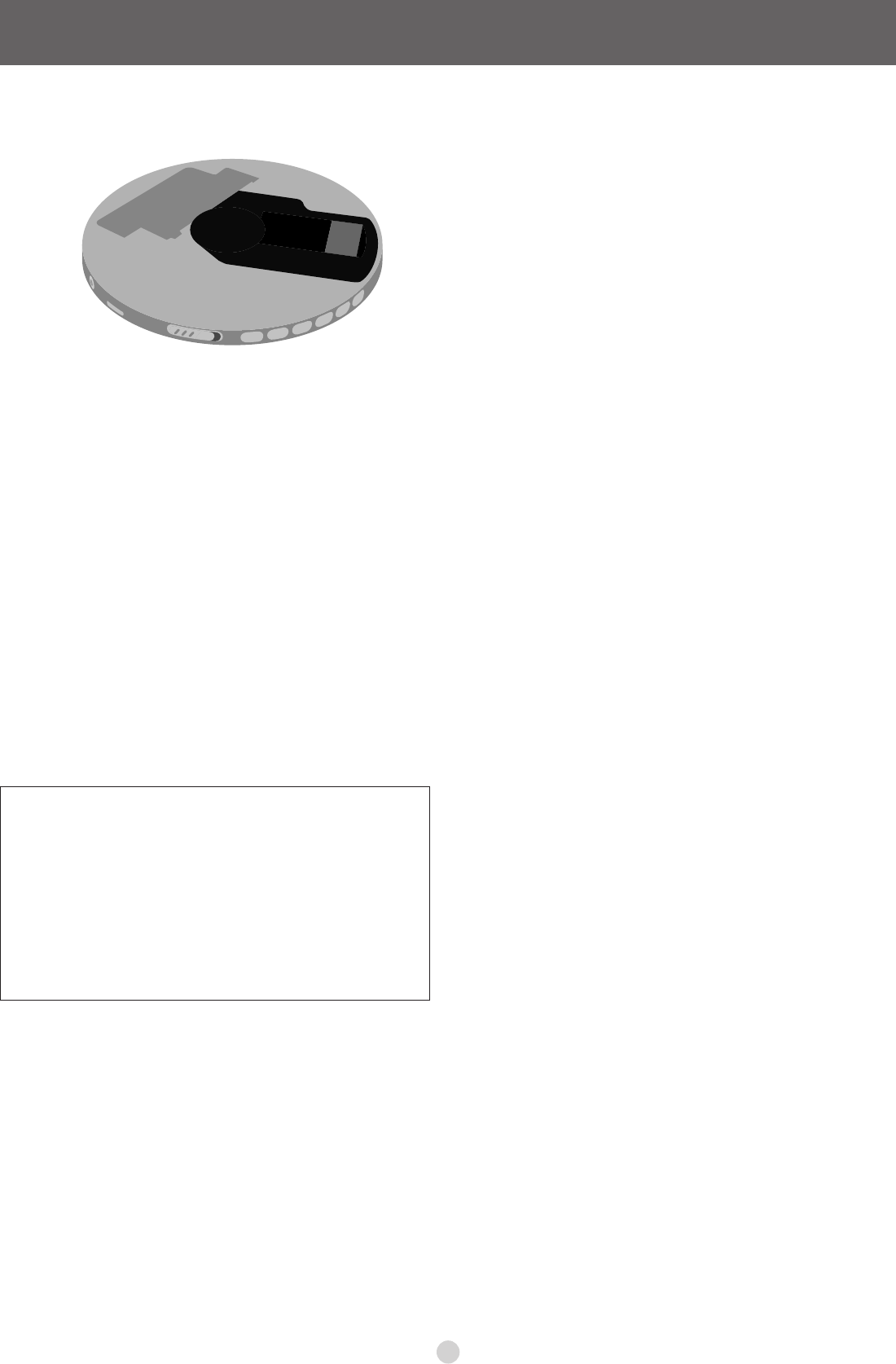
Location of controls/Connection to other equipment
Turn off this unit and the other equipment before connection.
4
To DC IN jack
To Battery case terminal
(EXT BATT)
Audio system
Adjust the volume level
on the audio system.
AC adaptor
Household AC outlet
External battery case
Car power adaptor (SH-CDC9)
(not included)
≥You can recharge the batteries
with this connection.
Some cannot
be connected.
Car audio
To CD or AUX
terminals
Audio cable (not included)
Car stereo cassette adaptor
(SH-CDM10A)
(not included)
To Headphone jack
≥Set the unit’s volume to 10.
≥Turn the operation tones off so they
are not heard when operating the
remote control.
≥Set the unit’s volume to 10.
≥ 1 Wired remote control: N2QCBD000025
≥ 1 AC adaptor: RFEA415C-1S
≥ 1 External battery case: RFA1821-H
≥ 2 Ni-Cd rechargeable batteries
°
≥ 1 Battery carrying case: RFC0062-X
≥ 1 pair of stereo earphones: L0BAB0000170
Check the packing carton for these accessories.
Use numbers indicated when asking for replacement parts.
(Only for U.S.A.) To order accessories contact 1-800-332-5368 or web site
(http://www.panasonic.com).
°
Recommended replacement:Nickel-metal hydride rechargeable batteries (HHF-AZ01)








