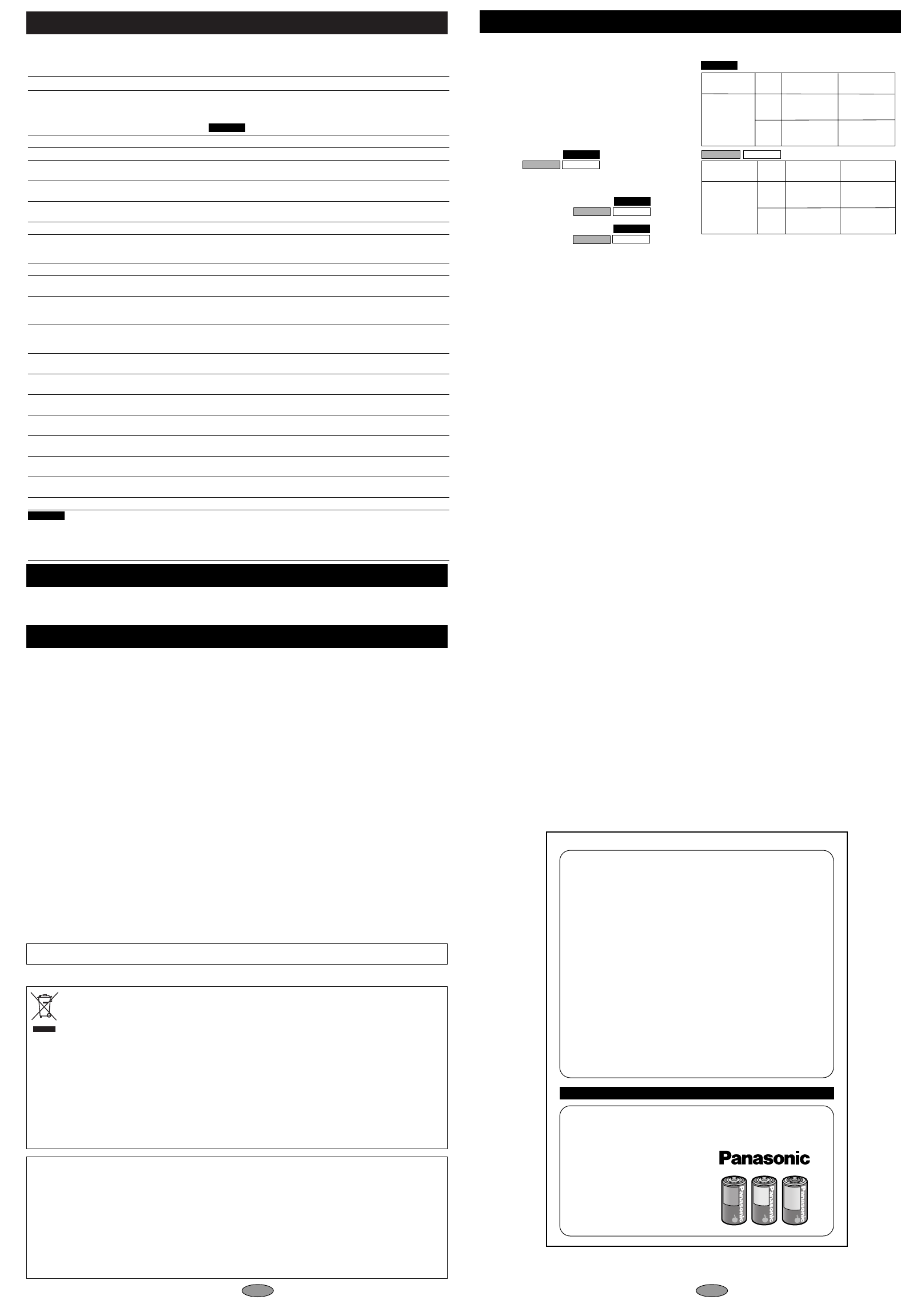
Before requesting service, make the following checks. If you are in doubt about some of the check
points, or if the solutions indicated in the chart do not solve the problem, consult your dealer for
instructions.
Troubleshooting Guide
Symptom
No operation.
“U01” appears on the display.
“2006” or “2005” flashes.
There is no sound from the earphone or it is
difficult to hear or
noisy.
Recording stops.
“– – – –” appears instead of the recording
date.
Playback speed is too fast or slow.
“FULL” appears.
No sound from the speaker.
Cannot erase a file or folder.
Cannot move a file.
A recording disappeared.
Available recording time does not increase
correspondingly after erasing files.
Cannot set timer recording/playback.
Timer recording/playback does not work.
Cannot set timer recording/playback at the
same time.
Timer recording does not work.
Cannot use a battery that can be used on
other equipment.
Cannot select a folder.
Sound is distorted.
Voice Editing does not start or does not
work correctly.
RR-US395
Checkpoints
≥The hold function is on. (
➪
page 6)
≥Make sure the battery cover is closed.
≥Make sure the batteries are correctly inserted.
≥
Make sure the battery cover is attached to the rubber strap
≥
You cannot operate when the unit is connected to a computer.
≥The battery has run down.
≥Set the time. (
➪
page 1)
≥Ensure the plug is inserted firmly.
≥Wipe the plug clean.
≥VAS (
➪
page 4) may have functioned.
≥Set the time. (
➪
page 1)
≥Set play speed to normal. (
➪
page 4)
≥There are 99 files in the folder.
≥There is no remaining recording time.
– Erase unneeded files. (
➪
page 2, 3)
≥There is no sound when you have connected an earphone.
≥The file is locked. (
➪
page 2, 3)
≥The folder is already empty.
≥You cannot move files to folders that already contain 99 files
.
≥You cannot move files from A–D folder to the Dictation folder
.
(
➪
page 3)
≥Recordings can disappear if the unit receives a shock (e.g. it is
dropped), or if the batteries and cover come loose during
recording.
≥This can occur after repeatedly recording and erasing files.
Unlock all your files, then erase all folders to remedy this.
≥You can set the timers within 24 hours of the current time.
≥Set the time. (
➪
page 1)
≥The settings are canceled if the batteries are removed and the
clock settings clear.
≥When you set both, only the one you set last works.
≥You cannot set the timer if there is less than one minute of
available recording time.
≥This unit determines the battery empty even if there is actually life
left in it. This is to preserve the clock and other memory items.
≥Press [
$
FOLDER/
%
MENU] briefly. You will enter the menu
mode if you hold the button down for 2 or more seconds.
≥
When sound other than voice is recorded, this may occur during playback.
≥Make sure that “PC” is on this unit’s display, and that this unit is
recognized as a drive in Voice Editing. If it is not, disconnect the
USB cable from this unit, then reconnect it.
≥The connection may not work if you connect via a USB hub or
USB extension cable.
RR-US395
Maintenance
To clean this unit, wipe with a soft, dry cloth.
≥Never use alcohol, paint thinner or benzine to clean this unit.
≥Before using chemically treated cloth, read the instructions that came with the cloth carefully.
≥To reduce risk of radio interference caused by headphone-, earphone- or microphone cable, only use adequate
accessories with cable length less than 3 m.
∫ Unit
≥Avoid using or placing this unit near sources of heat. Do not leave it in an automobile exposed to direct sunlight for a
long period of time with the doors and windows closed.
≥To avoid product damage, do not expose this product to rain, water or other liquids.
≥Do not keep this unit and magnetized cards (bank cards, commuter passes, etc.) close together.
≥The speaker does not have magnetic shielding. Do not place it near televisions, personal computers or other devices
easily influenced by magnetism.
∫ Batteries
≥Do not peel off the covering on batteries and do not use if the covering has been peeled off.
≥Align the poles + and - correctly when inserting the batteries.
≥Do not mix different types of batteries or old and new batteries.
≥Remove the batteries if you do not intend to use the unit for a long time.
≥Do not throw into fire, short-circuit, disassemble, or subject to excessive heat.
≥Do not attempt to recharge dry cell batteries.
≥Mishandling of batteries can cause electrolyte leakage which can damage items the fluid contacts and may cause a
fire. If electrolyte leaks from the batteries, consult your dealer. Wash thoroughly with water if electrolyte comes in con-
tact with any part of your body.
∫ Allergies
Discontinue use if you experience discomfort with the earphones or any other parts that directly contact your skin.
Continued use may cause rashes or other allergic reactions.
Care and Use
∫ Precautions for Listening with the Headphones or Earphones
≥Do not play your headphones or earphones at a high volume. Hearing experts advise against continuous extended
play.
≥If you experience a ringing in your ears, reduce volume or discontinue use.
≥Do not use while operating a motorized vehicle. It may create a traffic hazard and is illegal in many areas.
≥You should use extreme caution or temporarily discontinue use in potentially hazardous situations.
≥Even if your headphones or earphones are the open-air type designed to let you hear outside sounds, don’t turn up
the volume so high that you can’t hear what’s around you.
IF YOU REQUIRE ASSISTANCE REGARDING WARRANTY CONDITIONS,
OR ANY OTHER ENQUIRIES, PLEASE TELEPHONE:
PANASONIC CUSTOMER CARE CENTRE 132 600
PANASONIC AUSTRALIA PTY. LIMITED OFFICE LOCATIONS:
NEW SOUTH WALES
P.0. Box. 505 Frenchs Forest N.S.W. 2086
VICTORIA
Private Mail Bag 13, South Eastern Mail Centre VIC. 3176
SOUTH AUSTRALIA
P.0. Box. 500 Welland 5007
WESTERN AUSTRALIA
P.0. Box. 376 Welshpool 6986
QUEENSLAND
P.0. Box. 260 Nundah QLD. 4012
ONLY FOR AUSTRALIA/NEW ZEALAND
WARRANTY
1. The product is warranted for labour and parts for twelve (12) months from the date of purchase.
2. This Warranty is for normal domestic use only and excludes any defect or injury caused by or resulting
from misuse, abuse, neglect, accidental damage, improper voltage, vermin infestation or any alteration
which affects the reliability or performance of the unit, not attributable to faulty manufacture, parts and
labour.
3. This warranty does not cover the following items unless fault or defect being complained of existed at the
time of purchase.
(a) Video or Audio Tapes. (c) Shaver Heads or Cutters.
(b) Video or Audio Heads and Stylus resulting (d) Cabinet parts.
from wear and tear in normal use. (e) Batteries.
4. If warranty service is required you should:
≥Contact your nearest Panasonic Authorised Service Centre.
≥Enclose a copy of your purchase receipt as proof of date of purchase.
≥Send or bring the product to Panasonic Authorised Service Centre. Warranty does not include any freight
to and from the user or insurance so please arrange this yourself.
≥Note that home service is available for following products in the Metropolitan area or the normal operat-
ing areas of the nearest Authorised Service Centres.
≥Television Receivers (screen size greater than 39 cm)
≥Electronic Organs or Pianos
≥Microwave Ovens
≥Washing Machines
≥Air Conditioners
5. The warranties hereby conferred do not extend to any costs associated with the delivery, handling, freight-
ing or transportation of the product or any part thereof or replacement of and do not extend to any damage
or loss occurring during, or associated with, transit.
Unless otherwise specified to the consumer the benefits conferred by this express warranty are additional to
all other conditions, warranties, guarantees, rights and remedies expressed or implied by the Trade Practices
Act 1974 and similar consumer protection provisions contained in legislation of the States and Territories and
all other obligations and liabilities on the part of the manufacturer or supplier and nothing contained herein
shall restrict or modify such rights, remedies, obligations or liabilities.
THIS WARRANTY CARD SHOULD BE RETAINED BY THE CUSTOMER AT ALL TIMES
Extra
Heavy Duty
SIZE
D
Alkaline
S
IZ
E
Heavy Duty
SIZE
D
7 8
Specifications
Power output:
Frequency response:
S/N:
Jack:
Output jack;
Input jack;
Speaker:
Power requirement:
Dimensions (WtHtD):
Max dimensions;
Cabinet dimensions;
Mass:
with batteries;
without batteries;
Operational temperature range:
300 mW (max.)
240 Hz – 5,100 Hz (HQ mode)
230 Hz – 3,400 Hz (FQ/SP mode)
36 dB (HQ mode)
Earphone, 3.5 mm; 0.5 mW 16 ≠
Mic, 3.5 mm; 0.56 mV plug in power
28 mm 8 ≠
DC 3 V
2 AAA size (LR03) batteries
35.0 k 100.2 k 24.0 mm
35.0 k 99.6 k 24.0 mm
32.8 k 99.3 k 22.5 mm
About 62 g
About 61 g
About 39 g
About 38 g
0 oC – 40 oC
Battery life:
[When used at 25 oC on a flat, stable surface]
≥The battery life may be less depending on the
operating conditions.
Note:
≥Specifications are subject to change without notice.
≥Mass and dimensions are approximate.
RR-QR170
RR-US395
RR-QR170
Batteries
Play back
Recording
Panasonic
alkaline
batteries
About 10 hours
About 12 hours
mode
FQ/SP
HQ
About 15 hours
About 20 hours
Batteries
Play back
Recording
Panasonic
alkaline
batteries
About 9 hours
30 minutes
About 11 hours
30
minutes
mode
FQ/SP
HQ
About 14 hours
30 minutes
About 19 hours
30 minutes
This product may receive radio interference caused by mobile telephones during use. If such interference is apparent,
please increase separation between the product and the mobile telephone.
RQT8530
RR-US395
RR-QR180
RR-QR170
RR-US395
RR-QR180
RR-QR170
RR-US395
RR-QR180
≥Microsoft and its logo as well as Windows, Windows NT and DirectX are either registered trademarks or trade-
marks of Microsoft Corporation in the United States and/or other countries.
≥IBM and PC/AT are registered trademarks of International Business Machines Corporation of the U.S.
≥Intel, Pentium and Celeron are registered trademarks or trademarks of Intel Corporation in the United States and
other countries.
≥Nuance Communications, the Nuance Communications logo, and RealSpeak Solo are trademarks or registered
trademarks of Nuance Communications Inc. or its affiliates in the United States and/or other countries.
≥FineSpeech(TM).
≥Adobe and its logo, Acrobat, and Acrobat Reader are trademarks of Adobe Systems Incorporated.
≥Other system names and product names appearing in this document are in general the registered trademarks or
trademarks of the respective developer companies.
Note that the
“
TM
”
mark and
“
R
”
mark do not appear in some parts of this document.
Information on Disposal for Users of Waste Electrical & Electronic Equipment (private households)
This symbol on the products and/or accompanying documents means that used electrical and electronic
products should not be mixed with general household waste.
For proper treatment, recovery and recycling, please take these products to designated collection points,
where they will be accepted on a free of charge basis. Alternatively, in some countries you may be able to
return your products to your local retailer upon the purchase of an equivalent new product.
Disposing of this product correctly will help to save valuable resources and prevent any potential negative effects on
human health and the environment which could otherwise arise from inappropriate waste handling. Please contact
your local authority for further details of your nearest designated collection point.
Penalties may be applicable for incorrect disposal of this waste, in accordance with national legislation.
For business users in the European Union
If you wish to discard electrical and electronic equipment, please contact your dealer or supplier for further information.
Information on Disposal in other Countries outside the European Union
This symbol is only valid in the European Union.
If you wish to discard this product, please contact your local authorities or dealer and ask for the correct method of disposal.
RR-QR180
–If you see this symbol–






