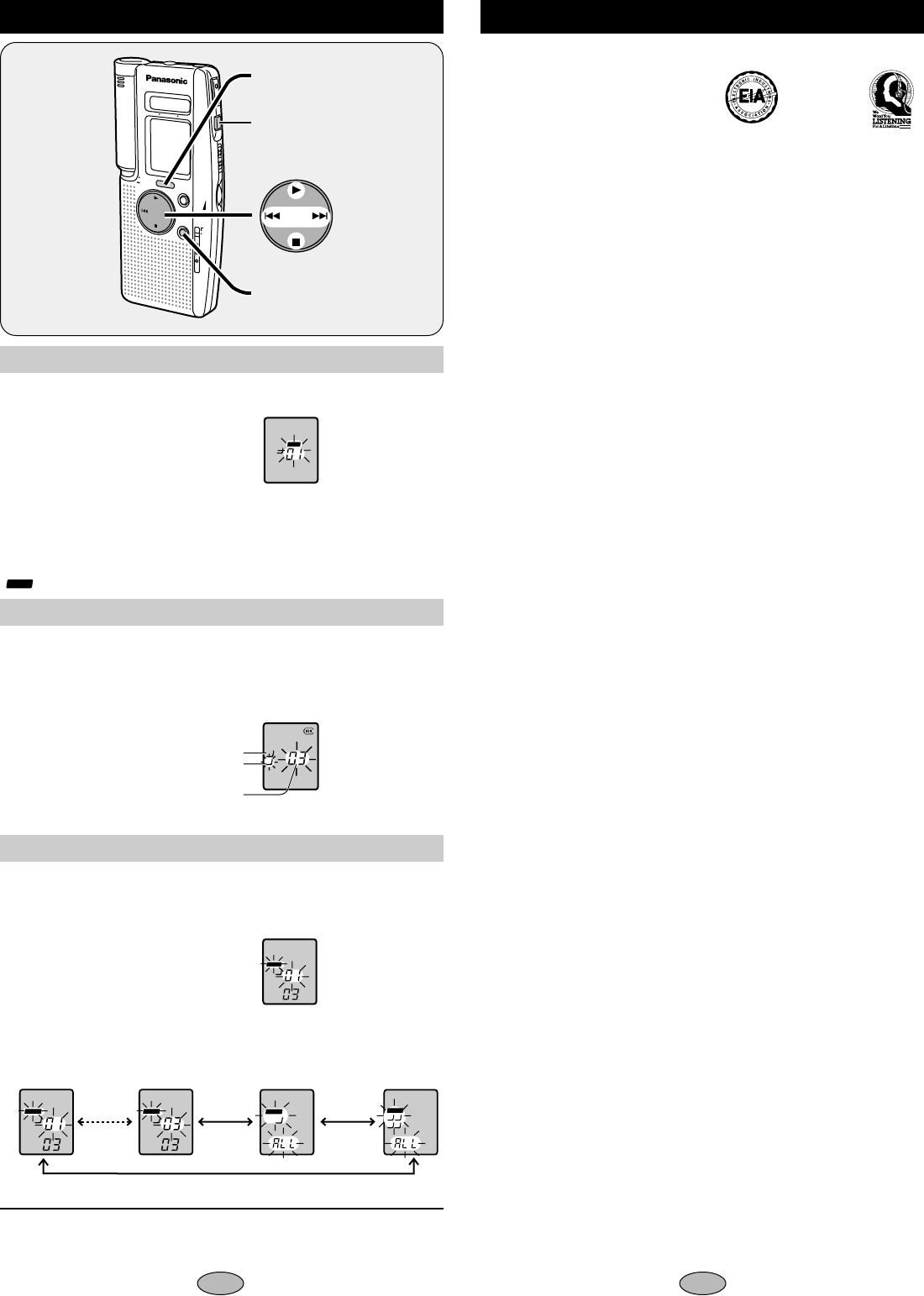
98
∫ Unit
≥Avoid using or placing this unit near
sources of heat. Do not leave it in an
automobile exposed to direct sunlight
for a long period of time with the doors
and windows closed.
≥To avoid product damage, do not expose
this product to rain, water or other liquids.
≥Do not keep this unit and magnetized
cards (bank cards, commuter passes,
etc.) close together.
≥The speaker does not have magnetic
shielding. Do not place it near televi-
sions, personal computers or other de-
vices easily influenced by magnetism.
∫ Batteries
≥Do not peel off the covering on batter-
ies and do not use if the covering has
been peeled off.
≥Align the poles + and - correctly
when inserting the batteries.
≥Do not mix different types of batteries
or old and new batteries.
≥Remove the batteries if you do not in-
tend to use the unit for a long time.
≥Do not throw into fire, short-circuit, dis-
assemble, or subject to excessive heat.
≥Do not attempt to recharge dry cell bat-
teries.
≥Mishandling of batteries can cause
electrolyte leakage which can damage
items the fluid contacts and may cause
a fire. If electrolyte leaks from the bat-
teries, consult your dealer. Wash thor-
oughly with water if electrolyte comes
in contact with any part of your body
.
∫ Allergies
Discontinue use if you experience dis-
comfort with the earphones or any other
parts that directly contact your skin.
Continued use may cause rashes or
other allergic reactions.
∫ Listening caution
Do not play your headphones or ear-
phones at a high volume. Hearing ex-
perts advise against continuous
extended play.
If you experience a ringing in your ears,
reduce volume or discontinue use.
Do not use while operating a motorized
vehicle. It may create a traffic hazard
and is illegal in many areas.
You should use extreme caution or
temporarily discontinue use in potential-
ly hazardous situations.
Even if your headphones or earphones
are the open-air type designed to let you
hear outside sounds, don’t turn up the
volume so high that you can’t hear
what’s around you.
Sound can be deceiving. Over time your
hearing “comfort level” adapts to higher
volumes of sound. So what sounds “nor-
mal” can actually be loud and harmful to
your hearing.
Guard against this by setting your equip-
ment at a safe level BEFORE your
hearing adapts.
To establish a safe level:
≥Start your volume control at a low set-
ting.
≥Slowly increase the sound until you
can hear it comfortably and clearly,
and without distortion.
Once you have established a comfort-
able sound level:
≥Set the dial and leave it there.
Care and Use
EST. 1924
Editing
0
5
0
1
0
0
R
E
C
FOLDER/
MENU
M
O
D
E
E
R
A
S
E
H
REC
STOP
VOL
L
MIC SENSE
MICROPHONE
1 While stopped, press [
$
FOLDER/
%
MENU] to select the folder.
2 Press and hold [
$
FOLDER/
%
MENU].
Do each of the following within 10 seconds
3 Press [:,9] to select the file.
4 Press [1].
∫ To unlock:
Do the above steps and select the file you want to unlock in step 3 and press [1].
“ ” goes out.
1 While playing the file you want to move, press and hold
[
$
FOLDER/
%
MENU] until the display starts flashing.
Do each of the following within 10 seconds
2 Press [
$
FOLDER/
%
MENU] to select the folder you want
to move the file to.
3 Press [1].
You cannot restore files you erase.
1 While stopped, press [
$
FOLDER/
%
MENU] to select the
folder (start from step 2 during play).
2 Press and hold [ERASE] until the display starts flashing.
Do each of the following within 10 seconds
3 Press [:,9] to select the file you want to erase.
The display changes in the following order:
4 Press [ERASE].
B
ERASE
B
ERASE
B
ERASE
A B
CD
ERASE
First file in a
specific folder
All files in
a folder
All folders
B
ERASE
LOCK
B
Current folder
Destination folder
A
C
Number of files in
destination folder
Last file in a
specific folder
≥Start from the beginning again if the display returns to the clock partway through.
≥Press [
STOP
] or [∫] to stop partway through.
LOCK
[STOP]
Locking files
Moving files
Erasing files
[
$
FOLDER/
%
MENU
]
[ERASE]








