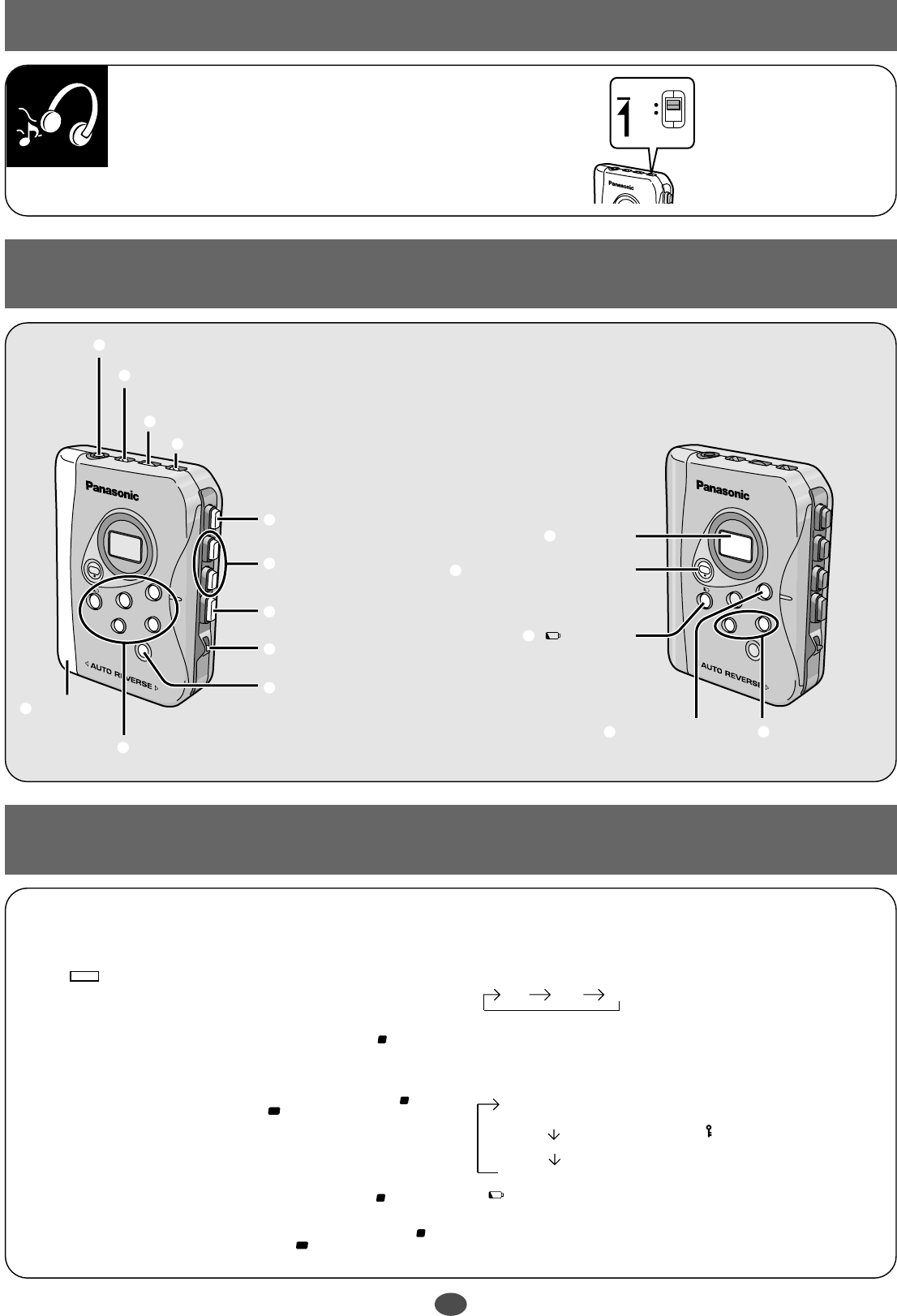
; Battery compartment
Insert two R6/LR6, AA, UM-3
batteries.
<
Display
=
Band/radio on/off
(BAND, RADIO ON/OFF)
Every time this button is pressed,
the display changes as follows:
“AM” “FM” “OFF”
To turn the radio off:
Press to display “OFF”
For use overseas:
While the radio is on,
While pressing [PRESET], press
and hold [BAND, RADIO ON/OFF]
until the display changes.
FM 0.1 MHz, AM 9 kHz
(original setting)
FM 0.1 MHz, AM 10 kHz
FM 0.05 MHz, AM 9 kHz
>
Battery condition check button
()
When you press the button in the
stop mode, the battery check
indicator scrolls 2 times and lights for
about 5 seconds.
XBS
E
X
T
R
A
B
A
S
S
S
Y
S
T
E
M
STEREO RADIO CASSETTE PLAYER
RQ-CR18V
R
A
D
IO
O
N
/O
F
F
–
H
O
L
D
TU
N
IN
G
PRESET
+
–
1
2
3
4
5
B
A
N
D
XBS
E
X
T
R
A
B
A
S
S
S
Y
S
TE
M
STEREO RADIO CASSETTE PLAYER
RQ-CR18V
R
A
D
IO
O
N
/O
F
F
—
H
O
L
D
T
U
N
IN
G
PRESET
+
—
1
2
3
4
5
B
A
N
D
MTL
1 Ë
4
5
7
9
<
>
=
6
:
;
2
3
8
? % @
1
Headphone jack (
Ë
)
2
FM mode/tape selector (FM
MODE/TAPE)
≥Listening to a tape
Set the selector to match your
tape.
HIGH : High and metal
position type
NOR : Normal position type
≥Listening to the radio
For FM stereo reception, set this
selector to ST. If the reception is poor
(excessive noise), set to MONO to
reduce noise and provide a clearer
reception. (The broadcast will not be
in stereo.)
3
Volume control (VOL)
4
Tone control selector (XBS)
Boosts the low frequency range.
≥
If sound distortion occurs, turn
down the volume.
5
Stop button ( )
Press to stop tape playback.
6
Rewind, Fast forward buttons
(
6
,
5
)
To rewind or fast forward the tape,
press one of these buttons in the
stop mode.
The tape rapidly moves in the
direction of the arrow.
7
Play button (
21
)
Press to start tape playback.
8
Direction selector (DIR)
Use this to select which side to
playback.
9
Preset button (PRESET)
:
Memory buttons (1, 2, 3, 4, 5)
To preset a station
1 Tune in the station to be stored.
2.Select the Memory channel (1-10).
≥Memory channels 1 to 5
Press [PRESET] so
“ ” flashes,
then press and hold a numeric
button ([1] – [5]) for about 2
seconds.
≥Memory channels 6 to 10
Press [PRESET] twice so “ ” and
“ ” flash, then press and hold a
numeric button ([1] – [5]) for about
2 seconds.
3.
Three beeps can be heard, and
presetting is finished.
To recall a preset station
≥Memory channels 1 to 5
Press [PRESET] so “ ” flashes,
then a numeric button ([1] – [5]).
≥Memory channels 6 to 10
Press [PRESET] twice so “ ”
and “ ” flash, then press a
numeric button ([1] –
[5]).
≥The indicator is shown whenever
the radio is on or a tape is
traveling.
When you start a tape or radio
reception, the indicator scrolls 2
times before lighting.
?
Hold button (
%
HOLD)
The hold function prevents the unit
from operating if one of the front
panel buttons is pressed in error.
For example:
A. You turn the radio on without
knowing it and run down the
battery.
B. You interrupt radio reception.
C. You inadvertently change the
broadcast frequency.
Press and hold this button to
display
“”(hold mode).
Before using the front panel
buttons, press and hold this button
to cancel the hold mode.
@
Tuning buttons ( TUNING )
RQ-CR18V
XBS
ON
OFF
3
4
6
6
+5
M
+5
M
M
M










