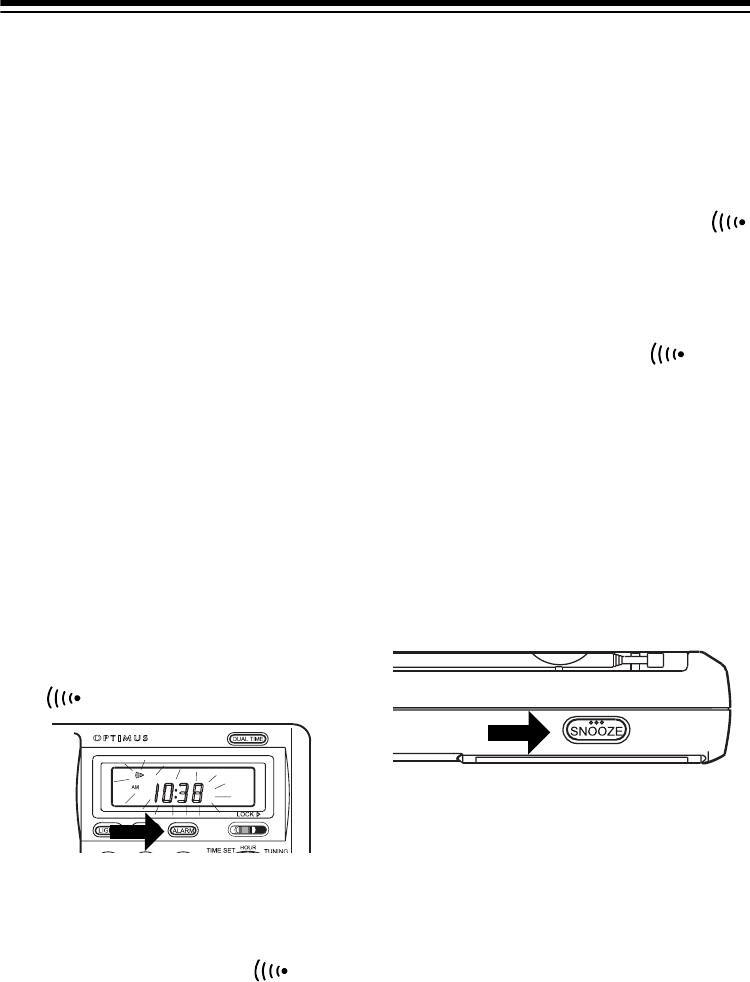
8
To have the radio play for less than 90
minutes, repeatedly press
SLEEP
. With
each press, the displayed number (rep-
resenting how many minutes the radio is
set to play) decreases by 10.
Notes:
•
To turn off the Sleep Timer but let the
radio play, press
SLEEP
.
• To turn off the radio and the sleep timer,
press
POWER
.
USING THE ALARM
You can set your radio to automatically turn
on at a time you set. The alarm setting ap-
plies to both dual time settings. For example,
if Time 1 is set to Eastern time and Time 2 is
set to Pacific time, the alarm will wake you at
the same time in either zone. You need not
readjust the alarm setting if you change time
zones.
Setting the Alarm Time
1. Press
ALARM
. The display flashes and
appears.
2. Within 5 seconds, repeatedly press or
hold down
HOUR
to set the alarm hour.
3. Within 5 seconds, repeatedly press or
hold down
MIN
to set the alarm minute.
The alarm time is set and appears
steadily Indicating that the alarm is on.
Turning the Alarm On and Off
1. Turn on the radio and tune to the station
you want to hear at the set alarm time.
2. Adjust the volume to the desired level.
3. Turn off the radio.
4. Repeatedly press
ALARM
until
appears to turn on the alarm.
At the set alarm time, the radio turns on and
plays until you turn it off. To turn off the alarm
so it does not sound again the next day, re-
peatedly press
ALARM
until disap-
pears.
Using SNOOZE
To silence the alarm but have it sound again
in a few minutes, press
SNOOZE
after the
radio turns on. This silences the radio for
about 9 minutes. You can press
SNOOZE
as
many times as you like.
12-808.fm Page 8 Wednesday, November 3, 1999 9:56 AM














