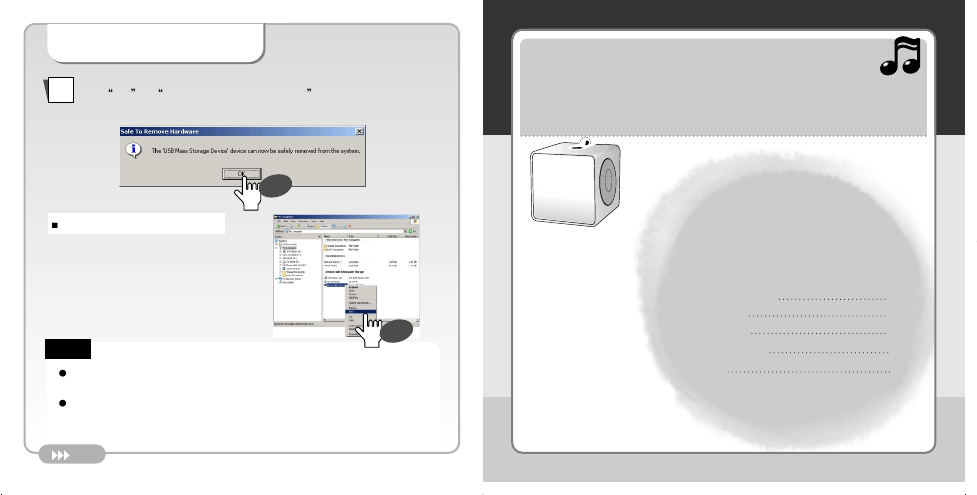
Disconnecting
Click OK on Safe To Remove Hardware window and remove the
cable.
3
Open “My Computer” or Windows
“Search”. Select “Removable Disk”.
Using the right mouse button select
“Remove”. Remove the USB cable.
Disconnecting with Windows 98SE
2
Power ON/OFF
Navigation
Play Menu
Hold Function
Clock
23
24
25
26
27
Basic Operations
Removing the cable without following the instructions above will display a
warning message and may cause a fatal error in PC or the product.
Removing the cable while downloading or uploading files, or while formatting
files may cause a fatal error in PC or the product.
21
Click
Click
Note!


















