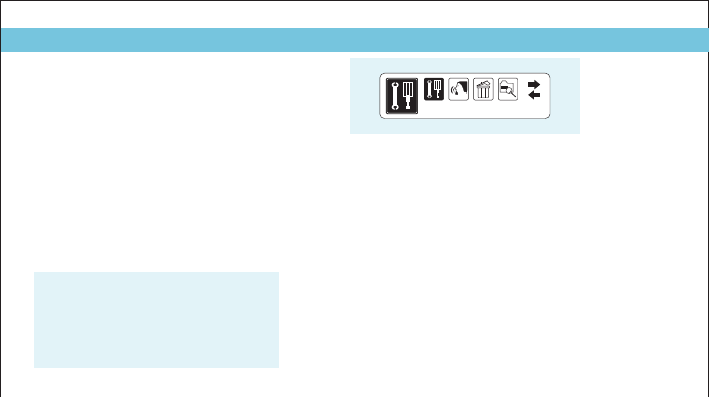
Step 1:
Press the Previous / Next buttons select
on the Main Menu, then press the MODE button to enter
its sub-menu.
Step 2:
Press the Next button to select , then press
the MODE button to confirm.
Step 3:
You can select your preferred language by pressing
the Previous / Next buttons, and then press the MODE button
to confirm your setting.
to Setting
Language
Setting Language
Settings
18
Auto-Power Off Setup
Step 1:
Press the Previous / Next buttons select on the Main Menu,
then press the MODE button to enter its sub-menu.
Step 2:
Press the Next button to select , then press the MODE button
to confirm.
Step 3:
Press the Previous / Next buttons to set the Auto-Power Off time as
, , or .
And if you wanna disable this function, you can select .
Then press the MODE button to confirm your setting.
In the IDLE mode (no button is pressed), the player will be turned off
automatically based on the duration you set.
to Setting
Power set
2 Minutes 10 Minutes 30 Minutes
DISABLE
13 languages are available:
English
French
German
Spanish
Dutch
Italian
Portuguese
Greek
Swedish
Turkish
Norwegian
Danish
Finnish
Setting


















