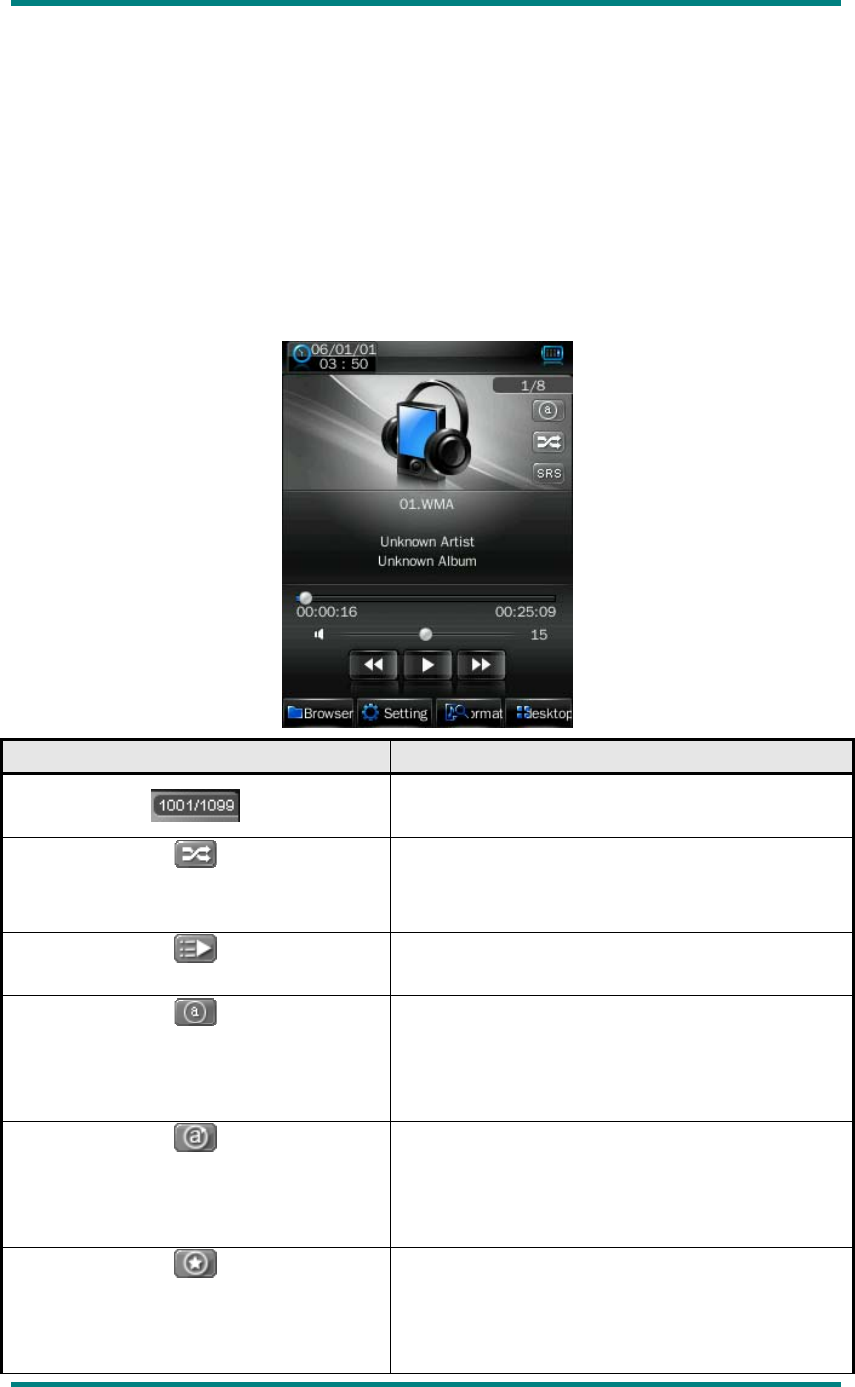
Music Mode
In the main interface, touch the “Music” icon to enter music mode.
Music Interface Description
Button /icon Description
Number of the song being played / Total
songs.
Playing mode : Random mode
All music would be played randomly until
this function is disabled.
Playing mode: Sequence mode
All music would be played one by one on list.
Playing sequence: Repeat all
All music would be played from the
beginning to the last one repeatedly until this
function is disabled.
Playing sequence: Normal
All music files will be played one by one and
stopped at the last music until you disable
this function.
Playing sequence: Intro
All music would be played for 10 seconds
from the beginning until this function is
disabled.
Version1.0 Page 8


















