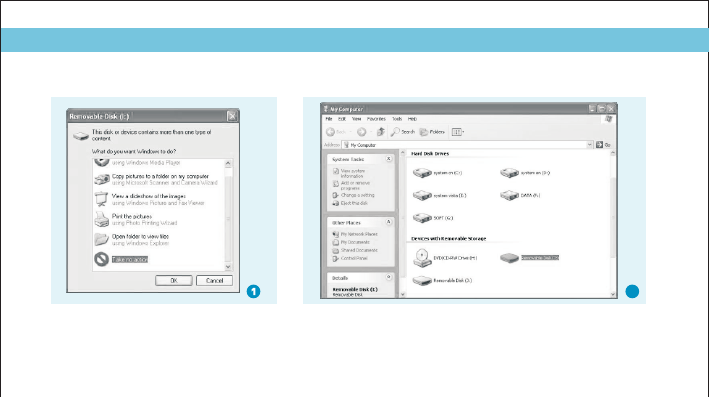
Step 2:
The above screen (1) would appear.
(Apply only to Windows® XP)
Choose and click
to close the window.
Take no action OK
Double click on your
desktop and the above window (2)
would appear. Look for the
icon.
My Computer
Removable Disk
Get Your Player Connected
Transfer
9
Step 1:
Plug the USB cable to the USB ports
of your PC and player. Once the connection
is successfully made, the removable disk
of the player will be found.
2


















