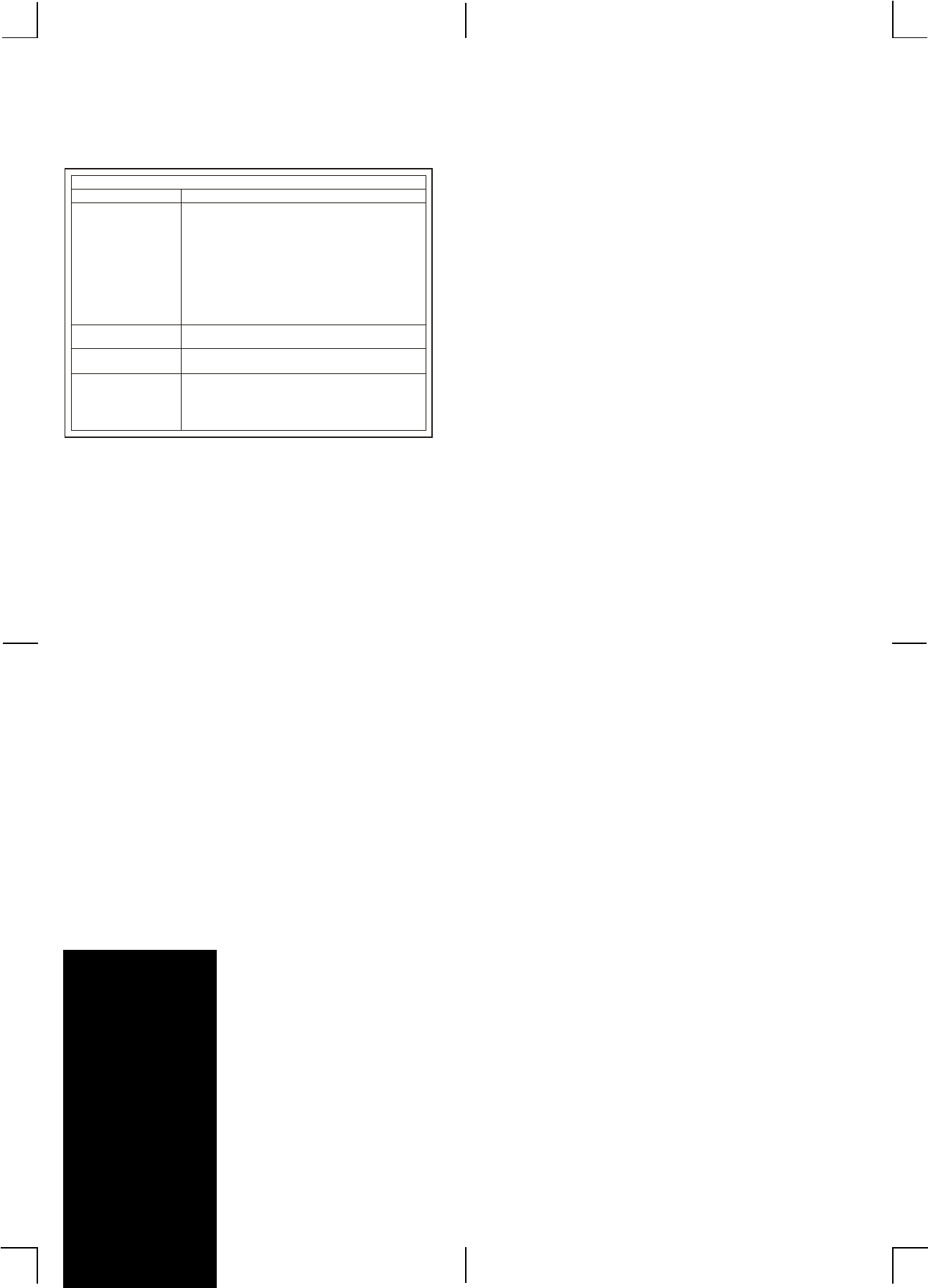
— 5 —
• Weak batteries.
Troubleshooting Guide
Problem
No sound from Earphones
No sound when played through
an external amplifier
Intermittent Sound
• Earphones' plug is not firmly inserted into the Phones socket.
• Connection is incorrect.
• Dirty or defective disc.
• Dirty pick up lens.
• The player is subject to excessive vibration or shock.
• Low battery power.
• Poor Earphone connection.
• Power to an external amplifier not switched on.
• Earphones have been inserted into the line out socket.
Player fails to function • The disc may be inserted upside down.
• The disc not mounted correctly on the chuck.
• Dirty or a defective disc.
• Dirty pick up lens.
• Player lid not closed.
• AC Power to an adaptor switched off.
• Hold switches at ON position, switch to OFF position.
• Auto power off has occurred, press PLAY button to restore power.
• Moisture condensation, allow the player to warm up to room
temperature for 60 minutes.
Points to check
** For improvement purposes, specification and design are subject to change without notice. **
TROUBLE SHOOTING GUIDE
Cleaning the Disc
When a disc becomes dirty, clean it with a cleaning cloth. Wipe the disc from the center out.
Note - Do not use solvents such as benzine, thinner, commercially available cleaners or anti-static spray
intended for analogue discs.
** Should you experience difficulties in the use of this player please refer to the following chart
before contacting your dealer or the place of purchase.
Instrustion Manuel (2 DIGITAL)
Version : English,FRENCH
Size : 98mm (W) x 137mm (H)
Date : 08-09-2003
Drawn By : PUN
PATH : CLIENT9900-1 \ SYLVANIA \ DM2516-1(0) \
MANUAL \ DM2516-1(0).P65




