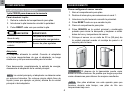EN
7
4. Once desired frequency has been found, press and hold
to save. Station number (e.g., ) indicates
where it has been stored.
5. Repeat steps 2 – 4 for all storage locations.
For your convenience, the volume and radio frequency will
be stored in memory for the next time radio is turned on.
To view alarm display (when radio is on):
• Press
.
MUSIC FROM EXTERNAL AUDIO DEVICE
Using a cable, plug one end to your music storage device
and one end to audio line-in socket (
) located at the
back of unit.
When cable has been successfully connected,
will
be displayed on the LCD screen and sound will emit from
speakers.
NOTE
• To play music from external audio device, ensure
soothing sound and radio is turned off.
• Connecting / disconnecting of external audio device will
turn the alarm off.
VOLUME CONTROL
• Press VOL+ or VOL-.
ALARM
To set the alarm:
1. Press and hold
.
2. Press
VOL+ or VOL- to change the
settings.
3. Press
to confirm.
The setting order is: Hour, minute, alarm option (
soothing sound / beep or
Radio), sound type (1-8:
soothing sound, 9: beep) or radio station, volume (cannot
be adjusted for beep alarm).
To toggle alarms ON / OFF:
1. Press
to display alarm time.
2. Press
again to turn alarm ON / OFF.
indicates alarm is on.
To silence the alarm:
• Touch SNOOZE · SOUND to silence it for 8 minutes
OR
• Press any other key (except DIMMER) to turn the alarm
off and activate it again after 24 hours.