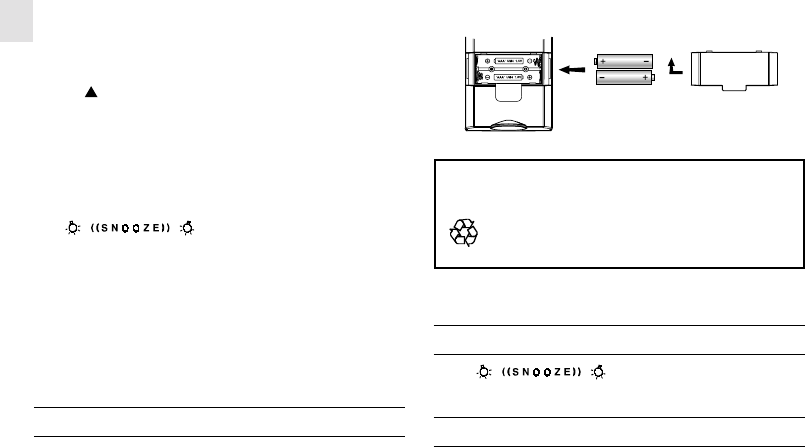
2
GB
F MODE button
Toggles the calendar clock display modes or activates the
calendar clock setting mode
G UP [
] button
Increases the value of a setting
H ZONE button
Toggles among the 4 U.S. time-zones: Pacific, Mountain,
Central or Eastern
I ALARM button
Displays the alarm time or sets the alarm status
J[ ] button
Activates the snooze function when an alarm activates or
turn on the back light for five seconds
K Battery compartment
Accommodates two UM-4 or “AAA” size 1.5V batteries
L RESET button
Resets the unit by returning all settings to their default
values
M Rotatable stand
BATTERY INSTALLATION
The unit uses two (2) UM-4 or “AAA” size 1.5V batteries.
To insert batteries:
1. Click open the battery door as shown.
2. Insert the batteries strictly according to the polarities shown
therein.
3. Replace the battery compartment door.
Note: The battery life can be reduced vastly by frequent use
of the back light or snooze function.
If not disposed of properly batteries can be harmful.
Protect the environment by taking exhausted batteries
to authorized disposal stations.
If the batteries are already inserted, pull out the plastic tab.
HOW TO USE THE BACKLIGHT
Press [ ] once. The back light will activate
for five seconds.
ABOUT RADIO RECEPTION
This unit is a radio frequency (RF) controlled clock. When located
within a 1500km or 1000 miles radius of radio signal from the U.S.
Atomic Clock. The benefit of a RF controlled clock is that highly-
accurate time is maintained and manual adjustments to the time
and date are not required.









