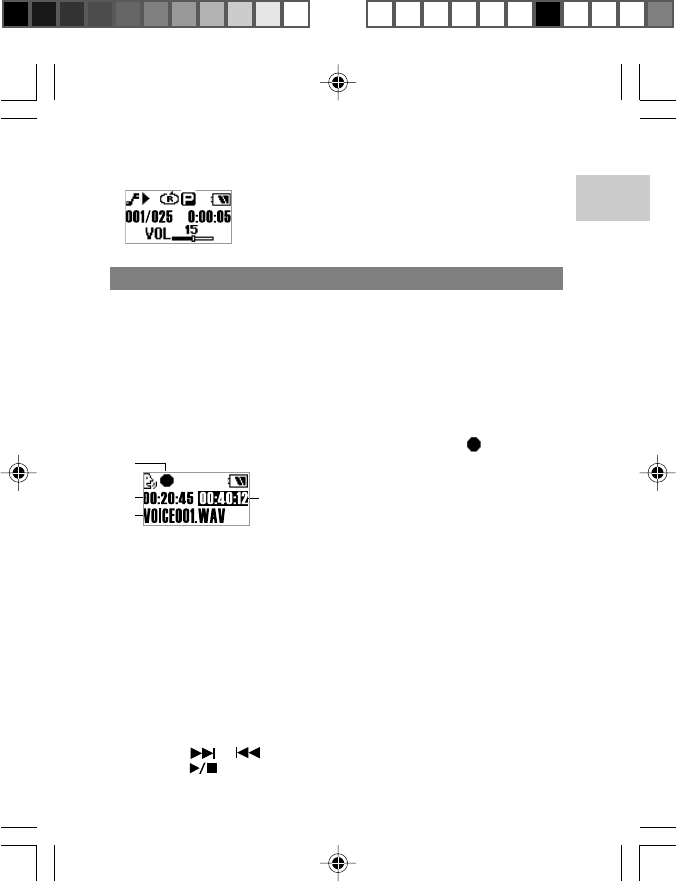
9
EN
VOLUME
TIP: Press and hold a volume button to rapidly change values.
• Press + to increase volume
• Press - to decrease volume
VOICE
Recorded voice files are saved in .WAV format (i.e., VOICE001.WAV)
and saved in a folder called "VOICE" in your MP3 player. After a
recording has been made, you can retrieve and then playback the
voice files in VOICE mode.
TIP: You can change the default names after uploading the files to the
VOICE folder of the Removable Disk icon shown on your computer
and renaming them.
RECORDING
1. Press REC to begin recording. The recording icon is displayed.
1. REC icon
2. Total remaining time
3. Voice recording file name
4. Recording elapsed time
2. Press REC to stop recording.
NOTE: If the memory availability runs out, the player will deactivate
the recording function.
WARNING: Removing the battery or dropping the player during
recording will damage the recorded file.
WARNING: The player's flash memory may become corrupted during
voice record mode, when the unit is powering down, or if there is undue
shock applied to the unit. To fix the problem if this occurs, upgrade to
the latest firmware. Please see section on "UPGRADING FIRMWARE:
WINDOWS USERS ONLY" for more information.
PLAYBACK
1. Press or to select the desired track.
2. Press
to begin playback.
1
2
4
3
03(QJ523 7/12/04, 4:44 PM9
ඣϳ


















