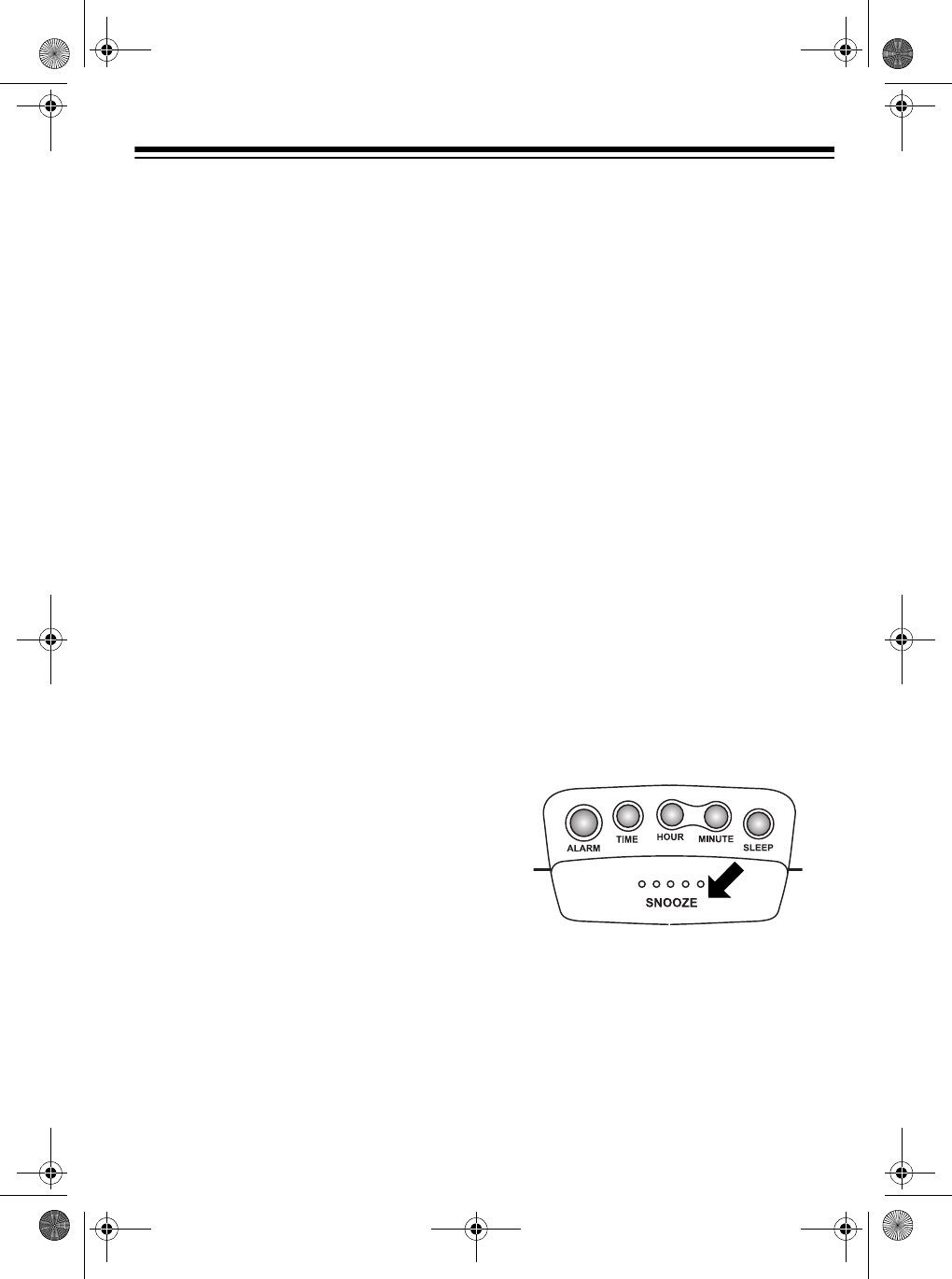
5
To decrease the play time
, hold
down
SLEEP
and repeatedly press
MINUTE
until you reach the desired
play time.
3. To turn off the radio before it auto-
matically turns off, press
SNOOZE
.
Note
: If you press
SLEEP
again, the
sleep time is reset to 0:59.
SETTING THE ALARM
TIME
1. Slide
ALARM/AUTO/OFF/ON
to
OFF
.
2. Hold down
ALARM
and repeatedly
press (or hold down)
HOUR
until you
reach the desired alarm hour.
PM
lights to indicate a PM hour.
3. Hold down
ALARM
and repeatedly
press (or hold down)
MINUTE
until
you reach the desired alarm minute.
4. Rotate
VOLUME
to set the desired
alarm sound level.
To confirm the alarm time, press
ALARM
.
USING THE ALARM
To set the alarm, slide
ALARM/AUTO/
OFF/ON
to
ALARM
. At the preset time,
the alarm sounds for up to 1 hour, 59
minutes then automatically turns off.
To turn off the alarm at any time, slide
ALARM/AUTO/OFF/ON
to
OFF
. Slide it
back to
ALARM
or
AUTO
(for radio) to re-
set the alarm.
USING THE RADIO
ALARM
1. Slide
ALARM/AUTO/OFF/ON
to
AUTO
. At the preset alarm time, the
radio turns on for up to 1 hour, 59
minutes.
2. To turn off the radio at any time,
slide
ALARM/AUTO/OFF/ON
to
OFF
.
3. To reset the alarm, slide
ALARM/
AUTO/OFF/ON
to
ON
or
AUTO
(for
the
radio)
.
USING SNOOZE
To temporarily turn off the alarm, press
SNOOZE
. The alarm or radio sounds or
turns on again in about 9 minutes. Each
time you press
SNOOZE
, the alarm or ra-
dio turns off for another 9 minutes. The
alarm or radio continues to sound every
9 minutes until you slide
ALARM/AUTO/
OFF/ON
to
OFF
.
12-1615.fm Page 5 Friday, August 13, 1999 9:29 AM










