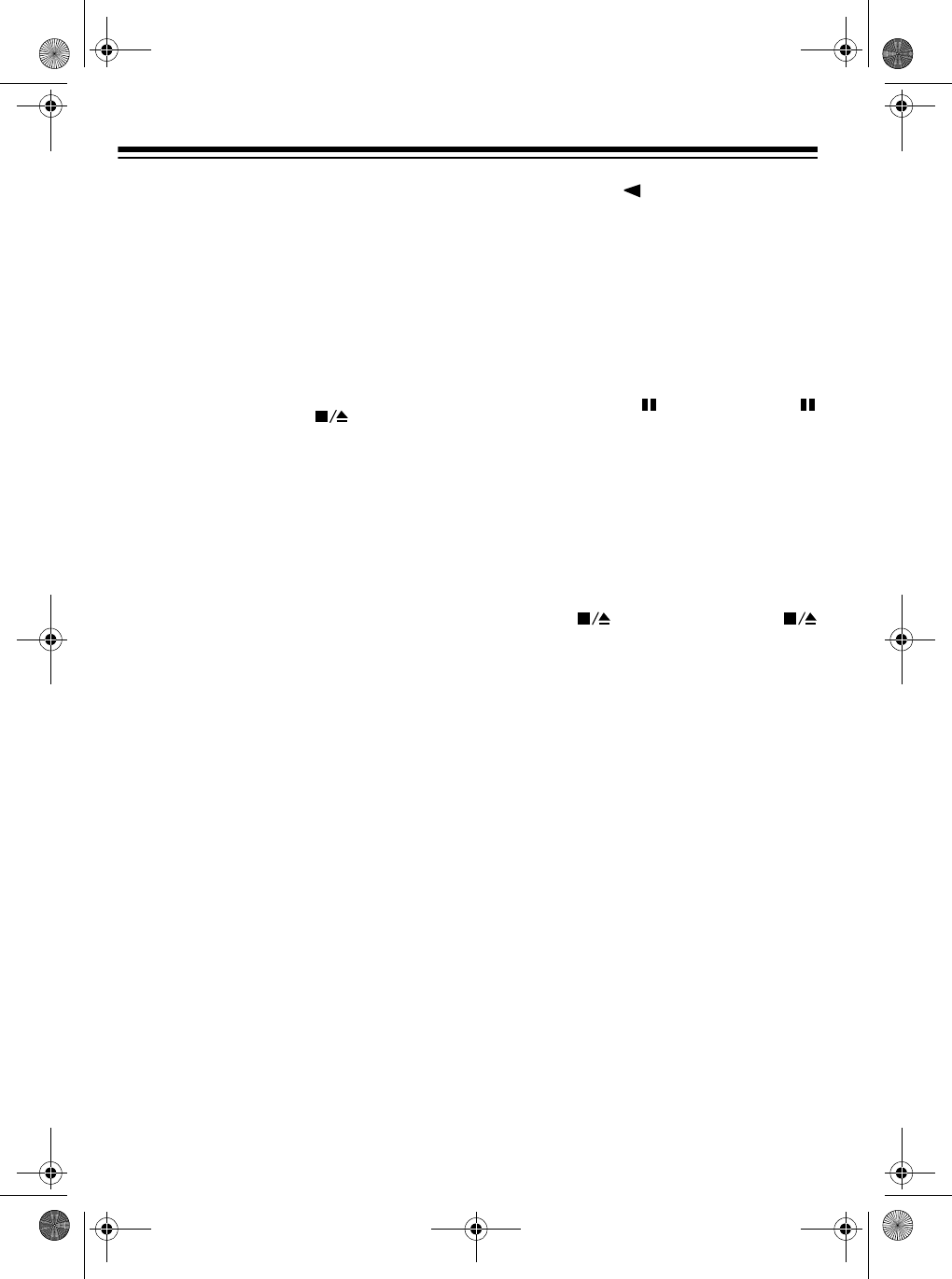
10
CASSETTE PLAYER OPERATION
PLAYING A CASSETTE
TAPE
Note:
Before operating the cassette
player, remove the shipping cardboard
from behind the cassette player control
buttons.
1. Set
TAPE/RADIO/CD to TAPE.
2. Press
STOP/EJECT to open the
cassette compartment door.
3. Take up any slack in the cassette
tape by turning its hub with your fin-
ger or a pencil. Otherwise, the tape
might become tangled in the play
mechanism. Avoid touching the
tape.
4. Load the cassette into the compart-
ment with the open edge facing up,
the side you want to play facing out,
and the full reel on the right.
5. Close the cassette compartment
door.
6. Press
PLAY . The cassette plays
until it reaches the end of the side,
then it automatically stops.
Note:
To temporarily stop play,
press
PAUSE . Press PAUSE
again to resume play.
7. Adjust
VOLUME to a comfortable
level.
8. Adjust
TONE toward HI to increase
treble sounds or toward
LO to
increase bass sounds.
9. To manually stop play, press
STOP/
EJECT
. Press STOP/EJECT
again to open the cassette compart-
ment door.
RECORDING
You can record from the CD player or
radio.
Notes:
• The CD-3330’s Automatic Level
Control (ALC) automatically adjusts
the recording level.
VOLUME has no
effect on recording.
14-508.fm Page 10 Wednesday, August 4, 1999 11:38 AM


















