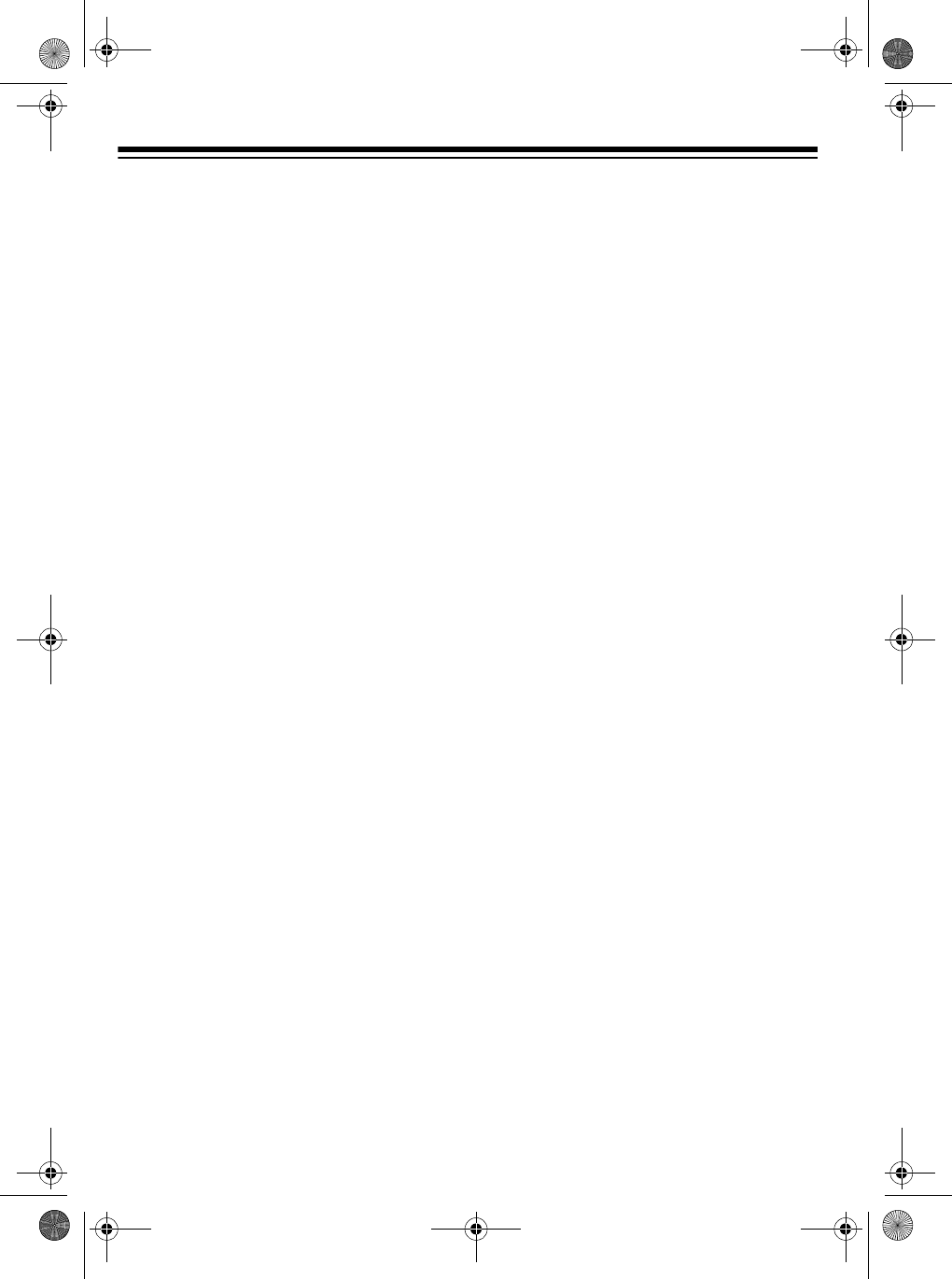
12
RESETTING THE CLOCK
On rare occasions, your clock might not
work properly or it might lock up. If that
happens, follow these steps to reset the
clock. If you still encounter difficulties,
take it to your local RadioShack store for
assistance.
1. Disconnect the AC power cord and
remove the back-up battery.
2. Reconnect the clock radio to AC
power and reinstall the battery.
THE FCC WANTS YOU TO
KNOW
Your clock radio might cause TV or radio
interference even when it is operating
properly. To determine whether your
clock radio is causing the interference,
turn off your clock radio. If the interfer-
ence goes away, your clock radio is
causing it. Try to eliminate the interfer-
ence by:
• moving your clock radio away from
the TV or radio
• connecting your clock radio to an
outlet that is on a different electrical
circuit from the TV or radio
• contacting your local RadioShack
store for help
If you cannot eliminate the interference,
the FCC requires that you stop using the
clock radio.
12-1626.fm Page 12 Friday, January 14, 2000 9:32 AM


















