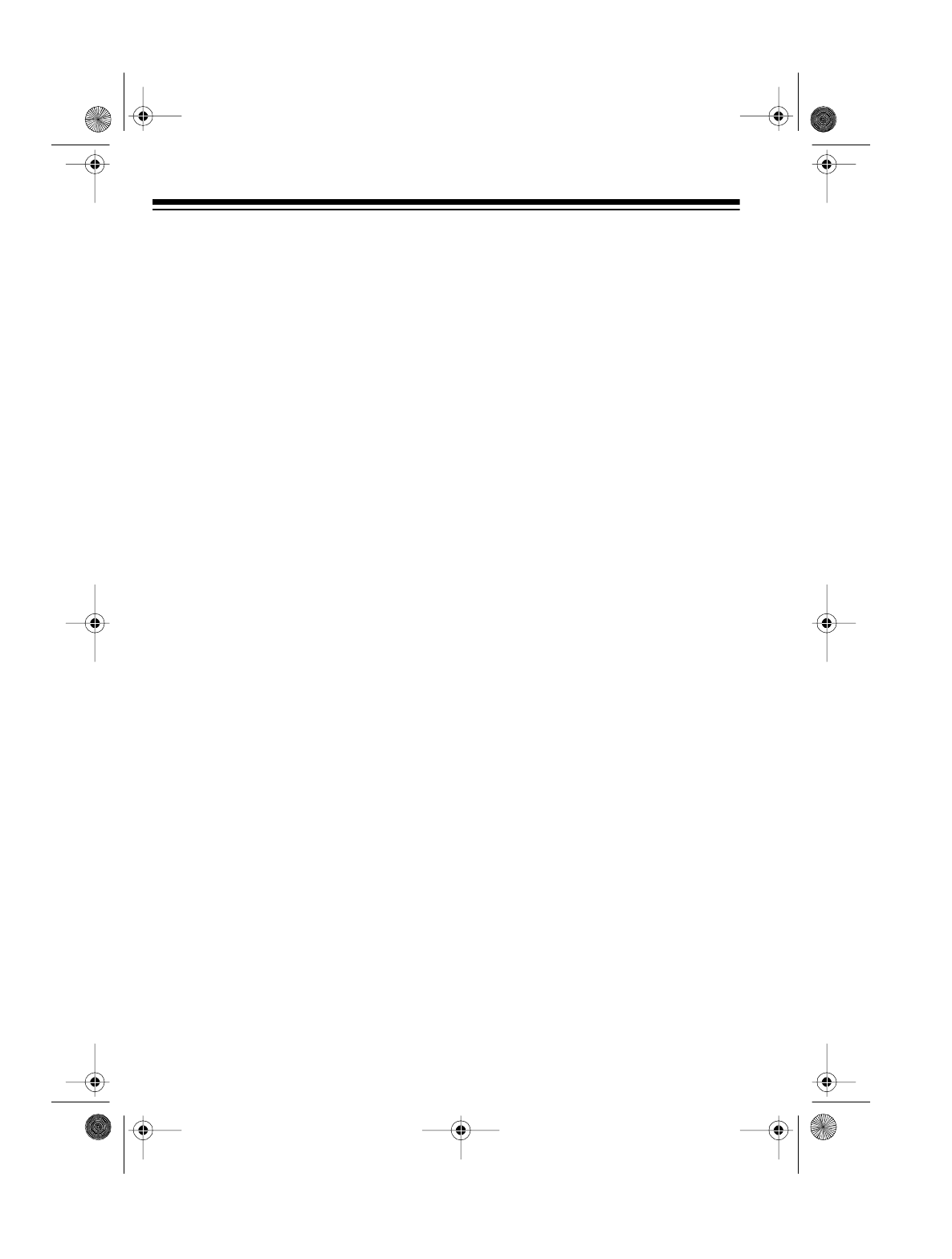
4
PREPARATION
CONNECTING POWER
Plug the clock radio’s power cord into
a standard AC outlet. The display
flashes.
INSTALLING THE
BACKUP BATTERY
To keep the clock running during an
AC power failure, install a 9-volt bat-
tery. For the best performance, we
recommend an alkaline battery such
as RadioShack Cat. No. 23-553.
The clock’s display does not light
while operating from battery backup
power, but the clock runs and the
weather alert feature works. While the
clock radio is operating from battery
backup power:
— If you set
FM/AM/WX/ALERT
to
FM
,
AM
, or
WX
, the clock runs and the
clock alarm will still sound at the
preset alarm time for up to 8
hours.
— If you set
FM/AM/WX/ALERT
to
ALERT
, the clock runs and the
clock alarm will still sound at the
preset alarm time, but only for up
to 3 hours.
Notes:
• To prevent unnecessary drain on
the backup battery, install the bat-
tery after you plug in the AC
power cord.
• The BATTERY SENTINEL indica-
tor lights when the battery is weak
or missing. Replace the battery
when the indicator lights or at
least every 6 months.
• If the display flashes after an AC
power failure, the battery is too
low to run the clock. Replace the
battery and reset the clock.
• If your radio’s battery becomes
weak during a power failure, your
radio might not sound a tone
when an emergency or test alert is
broadcast. Test your radio’s
reception periodically (see “Test-
ing Alert Reception” on Page 11),
and replace the battery if the tone
does not sound.
Cautions:
• Remove the battery if you do not
plan to use the clock radio for a
week or more. Batteries can leak
chemicals and damage the radio.
• Use only a fresh battery of the
required size and type. Do not use
a rechargeable battery in your
radio.
Illust.
12-1610.fm Page 4 Friday, July 9, 1999 10:10 AM


















