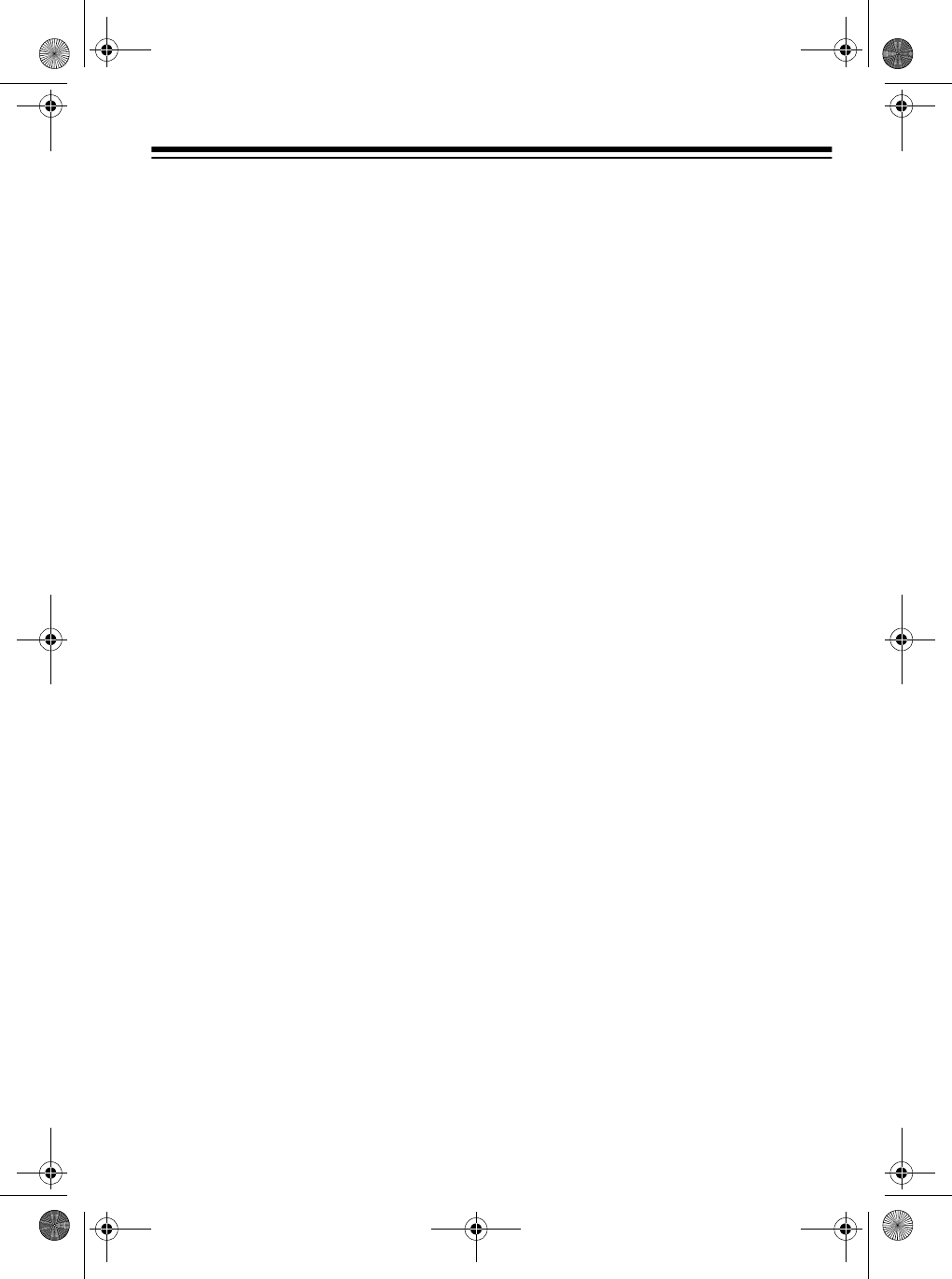
7
OPERATION
SETTING THE TIME
1. Press and hold
CLOCK SET
, then
press
FORWARD FAST/SLOW
or
REVERSE FAST/SLOW
to set the
correct time.
Note: The PM indicator appears
on the top left of the display at
12:00 noon and disappears at
12:00 midnight.
2. Release
CLOCK SET
when the
desired time appears on the dis-
play.
PLAYING THE RADIO
1. Rotate
VOLUME
to its minimum
level.
2. Set
RADIO ON/OFF
to
ON
.
3. Set
RADIO AM/FM
to the desired
band.
4. Rotate
VOLUME
to a comfortable
listening level.
5. Rotate
TUNING
to the desired fre-
quency.
6. To turn off the clock radio, set
RADIO ON/OFF
to
OFF
.
Note: The AM antenna is built in. Ro-
tate the clock radio for the best AM re-
ception. For the best FM reception,
fully extend the power cord.
USING THE APPLIANCE
OUTLET
To power another appliance, plug its
power cord into the clock radio’s appli-
ance outlet.
Cautions:
• The appliance outlet is rated at
1000 watts maximum for appli-
ances. Do not use appliances that
have higher ratings.
Illustration
Illustration
Illustration
Illustration
12-1612.fm Page 7 Friday, June 4, 1999 1:01 PM














