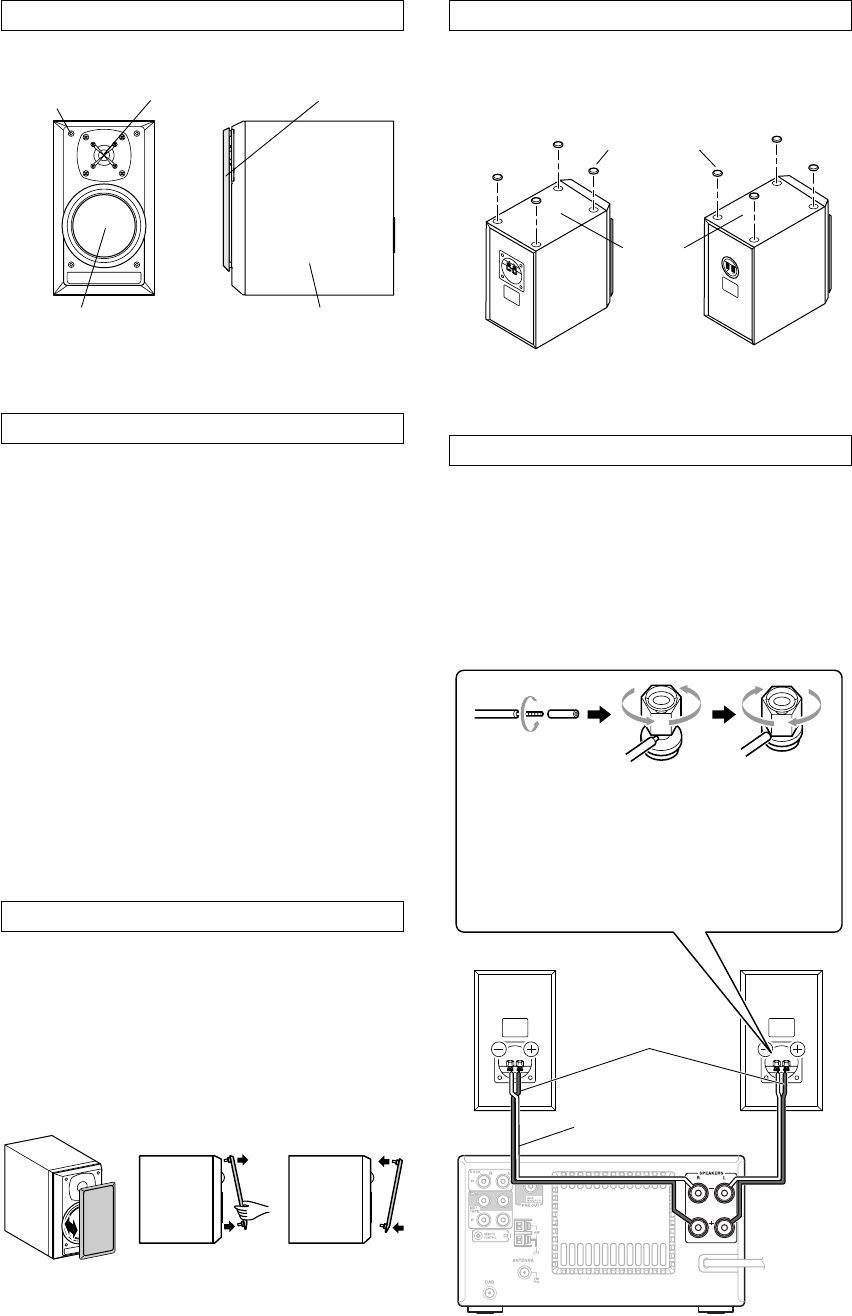
2
• D-525/D-425/D-325
The two speakers are identical, so it doesn’t matter
which one you use on the left or right.
TVs and computer monitors are magnetically sensitive
devices and as such are likely to suffer from discolora-
tion or picture distortion when conventional speakers
are placed nearby. To prevent this, the speakers feature
internal magnetic shielding. In some situations, how-
ever, discoloration may still be an issue. In this case,
turn off your TV or monitor, wait 15 to 30 minutes, and
then turn it back on again. This normally activates the
degaussing function, which neutralizes the magnetic
field, thereby removing any discoloration effects. If dis-
coloration problems persist, try moving the speakers
away from your TV or monitor. Note that discoloration
can also be caused by a magnet or demagnetizing tool
that’s too close to your TV or monitor.
Note:
If the speakers are placed close to a TV or monitor, due
to the electromagnetic waves radiated by the TV or
monitor, you may hear noise from the speakers even
after your amplifier has been turned off. To prevent this,
position the speakers away from your TV or monitor.
You can use the speakers either with or without their
grilles, which can be removed as follows.
1. Use both hands to gently pull the bottom of the grille
away from the speaker.
2. Use both hands to gently pull the top of the grille
away from the speaker.
3. To replace the grille, align the four fasteners and gen-
tly push the grille toward the speaker.
You can improve the sound quality by attaching the
included cork spacers to raise the speakers off the surface
and reduce the contact area. The cork spacers also make
the speakers stable and prevent them from slipping.
• Before connecting the speakers, disconnect your
amplifier’s power cord from the wall outlet and set its
volume control to minimum.
•The speaker’s rated impedance is 4
Ω
. Make sure you con-
nect an amplifier that is compatible with a 4
Ω
impedance.
• Use the supplied speaker cables to connect the speak-
ers to your amplifier as shown.
D-525/D-425
Getting to Know the Speakers
Using Close to a TV or Computer
Removing the Speaker Grilles
Tweeter Grille
Woofer Cabinet
Grille attach-
ment catcher
ReplaceRemove
Using the Included Cork Spacers
Connecting the Speakers
D-525/D-425 D-325
Cork spacer
Bottom
Right speaker Left speaker
Speaker cable
Positive (+) side is
indicated by a
red line
1.Peel the
insulation off
the ends of
the speaker
cable and
twist the
core wires.
2.Loosen the
terminal screw
and insert the
speaker cable
into the hole
(until the core
wires are
inserted fully).
3.Fasten the
terminal
screw.






