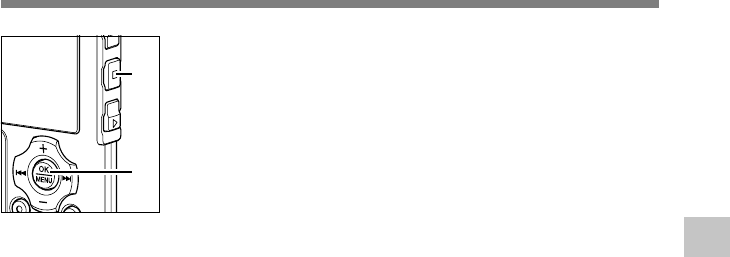
39
2
8
7
Continuous Playback (All Play)
7
Press the OK button to complete the setup screen.
If the 0 button is pressed, the setting will be canceled and it
will return to the “Play Menu” screen.
8
Press the STOP button to close the menu.
If the recorder goes to the menu screen during playback, press
the 0 button to close the menu screen.
..................................................................................................................................................
Note
• After playback of last file in the folder, “End” appears on the screen and playback stops automatically.
Continuous Playback (All Play)


















