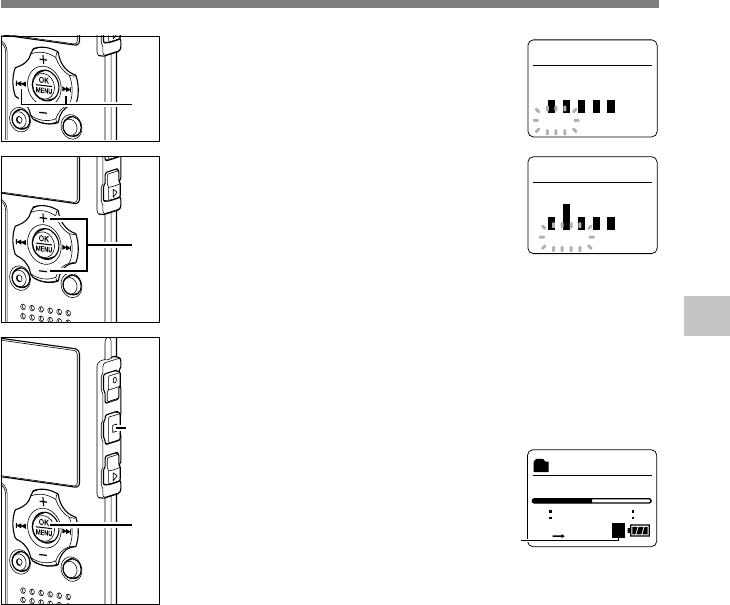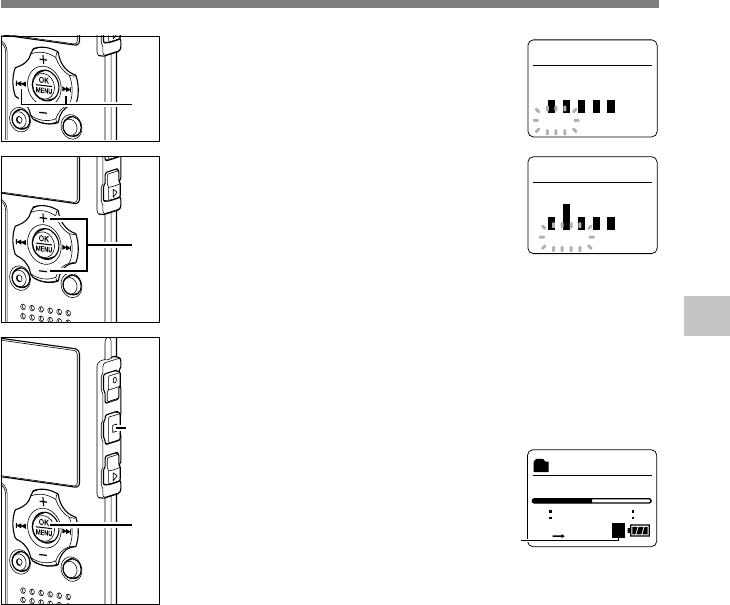
67
4
7
Press the 9 or 0 button to
select the frequency band.
You can set frequency band for the 60
Hz, 250 Hz, 1 kHz, 4 kHz, and 12 kHz
bands.
8
Press the + or
–
button to select
the equalizer level.
You can select the equalizer level from
–10dB to 10dB in 1dB increments. The
higher the decibel value, the louder the
sound. The default setting is 0dB.
To change the settings again, press the
9 or 0 button and repeat the
procedure from step 7.
9
Press the OK button to complete
the setup screen.
If the 0 button is pressed, the setting
will be canceled and it will return to the
“Play Menu” screen.
10
Press the STOP button to close
the menu.
If the recorder goes to the menu screen
during playback, press the 0 button
to close the menu screen.
An icon will appear on the display
according to the setting.
a Selected equalizer indicator
SONG A / A
rtist
C
R
oot
04260213
01/0
6
U
Fld
a
7
8
10
9
USER
60Hz
0dB
EQ
250Hz
10dB
USER EQ
Selecting Equalizer (EQ)
............................................................................................................................................................
Notes
• The equalizer default setting is Flat.
•Your equalizer settings will be retained in memory even when you change the battery.
Selecting Equalizer (EQ)