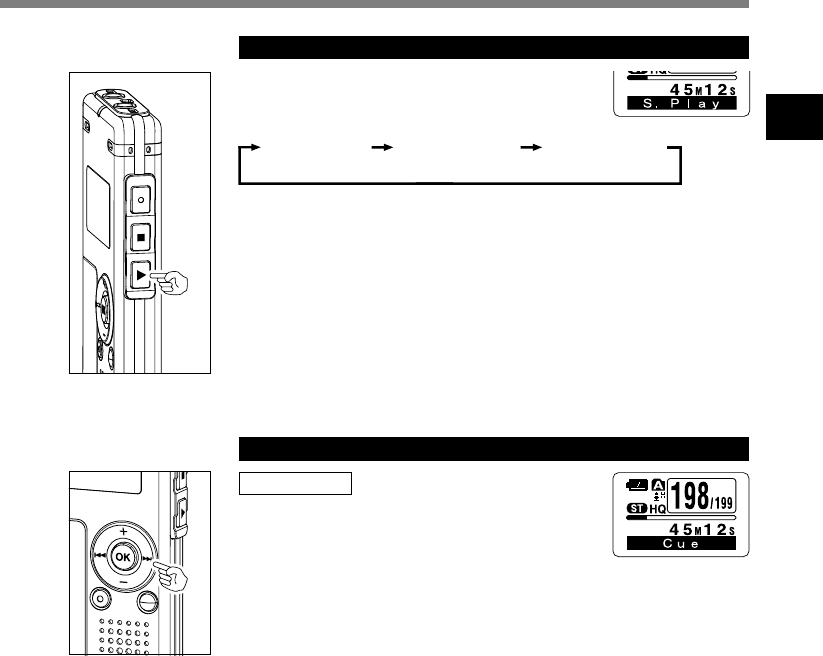
25
2
Playing
Changing Playing Speed (Slow Playback/Fast Playback)
Press the PLAY button once while playing a file.
➥
You can change the playing speed.
• As in normal playback, operations such as playback stop, file cueing, and index
mark (☞ P.32) insertion are possible in slow playback and fast playback.
• When the slow playback mode is selected, the “S.Play” appears and, for the fast
playback mode, “F.Play” appears on the display while the recorder is playing back.
• The recorder stops playing when you press the STOP button while playing back
in the slow/fast mode, or when it reaches to the end of the file. If you press the
STOP button once and start playback again, the recorder will play back files in
normal speed as well.
• During fast playback/slow playback, it will be played back in monaural even
though the file was recorded in ST HQ mode.
Forwarding and Rewinding
Fast Forward
Press and hold the 9 button while playing a
file.
➥
When you release the 9 button, the
recorder will resume normal playback.
• When the index mark is shown in the middle of a file, it will stop temporarily in
the position of the index mark.
• The recorder stops when it reaches the end of the file. Continue pressing the
9 button to proceed with the cue from the beginning of the next file.
Normal speed Fast Playback
(+50%)
Slow Playback
(-25%)


















