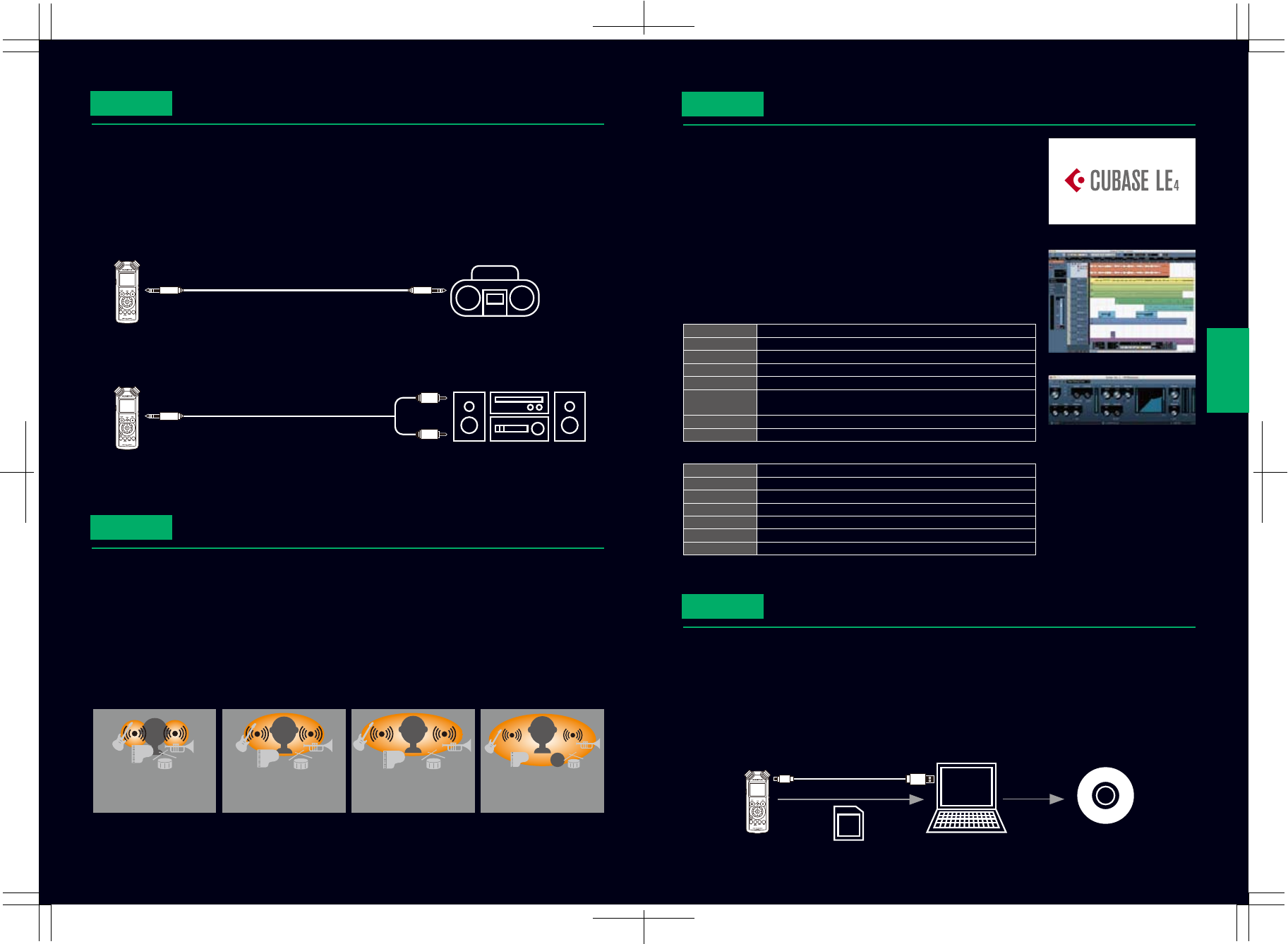
12 13
The LS-10 can be used to digitize analog sound sources such as LP records and music cassettes. Connect
the LINE OUT jacks of the analog component (amplifier, radio-cassette, etc.) to the LINE IN jacks of the
LS-10. A converter cable (commercially available) may be required when recording turntable sound
through a mini-component system. When using an RCA (pin) jack converter cable, it is recommended to
use a non-resistance type cable.
Natural mode
This mode enhances the richness
of sound together with a natural
acoustical field expansion.
Power mode
This mode enhances lower
sound registers at the same
time as natural expansive feel.
Wide mode
This mode offers an even more
expansive feel that is clear,
comfortable and energetic.
OFF
Images of EUPHONY MOBILE settings
BASS
The LS-10 has built-in stereo speakers so that it can reproduce stereo audio without using other devices.
The LS-10's ability to play MP3 and WMA format sound files downloaded from a computer and to apply
built-in effects also makes it an ideal portable music player. In playback, you can use the Reverb mode to
recreate the sound space of various different environments. Five options are available: NORMAL, STUDIO,
CLUB, HALL, DOME. The LS-10 also incorporates EUPHONY MOBILE, which offers surround sound with
natural expansion for long hours of fatigue-free listening. With a choice of 4 acoustical environment
settings including Natural, Wide and Power, as well as Off, this function can dramatically enhance the
presence of the sound being listened.
Provided connecting cord
(Stereo mini-plug - Stereo mini-plug)
To LINE IN jack
(Stereo mini-jack)
To LINE OUT jack
(Stereo mini-jack)
LS-10
Connecting a compact/portable component
Commercially available converter cord
(Stereo mini-plug - RCA pin plugs L/R)
To LINE IN jack
(Stereo mini-jack)
To LINE OUT (or REC OUT) jacks
(RCA pin jacks L/R)
LS-10 Mini-component system (turntable)
Connecting a mini-component system (turntable)
•
EUPHONY MOBILE is a trademark of comprehensive audio equality improvement technology including the virtual sound source technology of
DiMAGIC Corporation.
Digitizing an analog source
Application 1
CD creation on your PC
Application 4
Playback, editing on your PC
Application 3
Excellent playback functions
Application 2
You can create original CDs from the recordings you've made with the LS-10. Whether it's your own original
musical performances or found sounds such as bird songs, bubbling brooks, or roaring locomotives, burning your
recordings to CD is a great way to preserve and share them. If you select the same recording mode used for CDs
(44.1 kHz/16-bit) at the time of recording, you can create CDs directly without having to convert the data. Such
CDs can be played back on any CD player. To create a CD, upload the recorded audio file to your computer by
means of USB connection or an SD card, and burn a CD-R with "Windows Media Player" or "iTunes".
The LS-10 comes with CUBASE LE4 software, a multifunction DAW (Desktop
Audio Workstation) application that enables you to edit and play back audio
files recorded with the LS-10 on your computer. Editing functions include
resizing, division, connection, deletion, fade-in and fade-out. There's also a
normalization function that can be used to adjust the recording volume and
various effects, enabling you to enjoy high-quality desktop music.
Main functions
•
Editing with max. 48 audio tracks
•
Mixer function that can be set per channel.
•
Various effects (Delay, Distortion, Dynamics, Filter, Modulation, Reverb, etc.
USB
SD card
CD
LS-10
Computer
Actual
applications
Radio-cassette/Portable component
CPU Power Mac G4 1 GHz or Core Solo 1.5 GHz
Memory 512 MB RAM
OS OS X Version 10.4
Display resolution
1024 x 768 pixels
Hardware CoreAudio compatible audio hardware
Drive DVD-ROM drive
Network Internet access required for license activation
CPU Pentium / Athlon 1.4 GHz
Memory 512 MB RAM
OS Windows XP (Home or Professional), Windows Vista
Display Resolution 1024 x 768 pixels
Audio Windows DirectX compatible audio
Hardware
ASIO compatible audio hardware recommended for low latency
performance
Drive DVD-ROM drive
Network Internet access required for license activation
Operating environment
Windows
Macintosh
(Project Window)
(VST Dynamics)
•
A CD-R/RW drive is necessary for CD burning.










