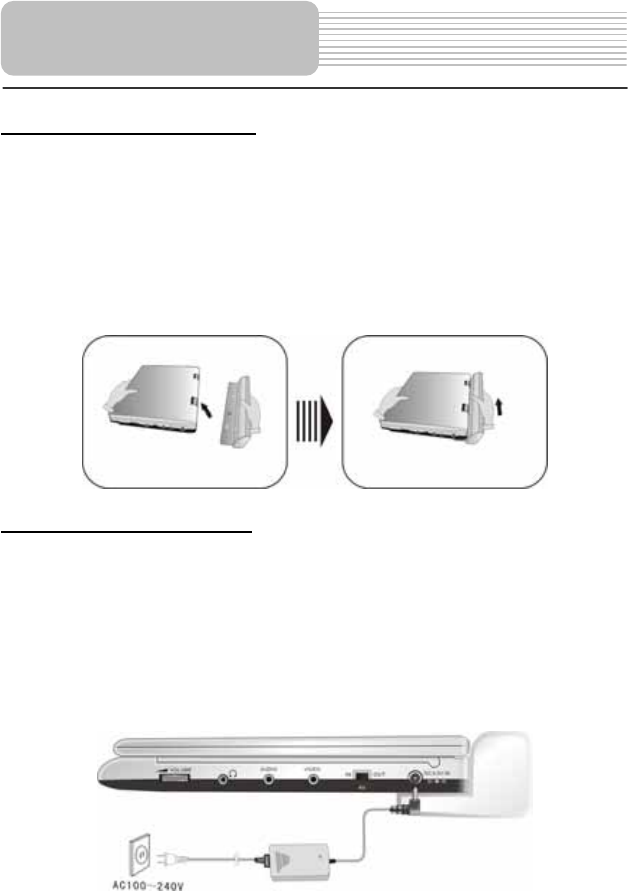
16
Attaching the Battery Pack
Refer to the following steps for attaching the Battery Pack:
1. Make sure the player is off and the AC or car adapter is disconnected.
2. Place the DVD player on a soft and smooth surface.
3. With one hand on the DVD player to prevent it from moving, take the battery and
align the plastic tabs on the battery pack with holes on the player, and push the
battery pack into the DVD player.
4. The battery pack will click into place.
Charging the Battery Pack
The battery pack must be attached to the DVD player to charge it using the supplied AC
or car power adapter.
1. Attach the battery pack to the DVD player, as shown above.
2. Plug the supplied AC Power Adapter into the player’s power jack marked” DC 9.5V
IN”, located on the right side of the DVD player.
3. Plug the other end of the AC Power Adapter Cord into a household AC Outlet as
shown below.
Rechargeable Battery


















