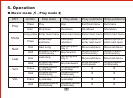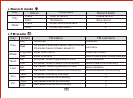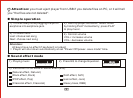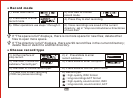5
Press PLAY
Play or stop (or pause while recording); exit from submenu.
Adjust volume
Decrease volume by pressing VOL-; increase volume by pressing VOL+.
Battery recharge
Connect MP3 player to PC via the USB cable, the battery will recharge
automatically. If the battery icon on the player screen flicker ceaselessly,
that means the battery is recharging, otherwise means it is full, not need
to recharge.
Attention:
Please dial the Power switch to the position of ON before you connect
the MP3 player to PC, otherwise the battery icon on the player screen will
not flicker anytime, so you can't see the recharge status.