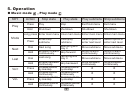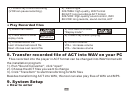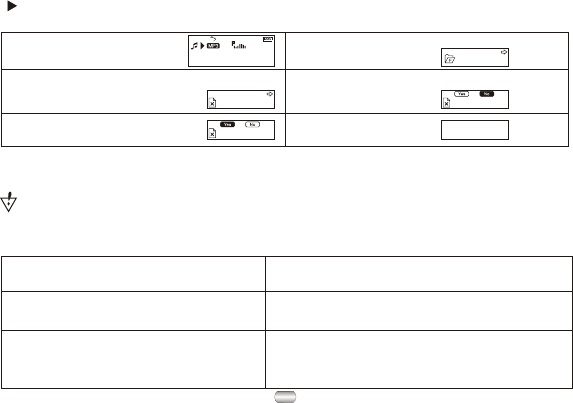
"Delete all" will delete all files of the current mode under the current directory.
(For example, only music files will be deleted if you choose Delete All under the
music mode).
Files can be deleted under their respective modes.
1
01
01: 13
Jay - Sky.mp3
Delete file
1). On Stop mode.
2). Press Mode to enter "stop submenu".
3). Dial Next or Last to choose "delete
one" or "delete all".
4). Press Mode to enter delete interface.
Del. file? Delete...
6). Dial Mode to confirm
and begin deleting.
5). Dial Next to select "YES".
ROOT
Del. file?
Attention: you must eject player from USB if you delete files on PC, or it will tell
you "the files are not deleted".
Delete file (stop submenu)
8
● Simple operation
1). Connect earphone plugging the pin of
earphone into earphone jack.
2). Please make sure keyboard is unlocked.
3). Start up player and enter "music mode"
by holding PLAY momentarily; press PLAY
to play music.
Attention:
All keys have no effect if keyboard is locked;
◇ Player will shut down automatically at set "Power
Off/power- save mode" time.
5). Control volume
VOL+: increase volume
VOL-: decrease volume
4). Choose music
Last: choose last song
Next: choose next song