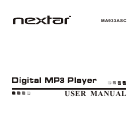3
Last Next
Previous Song/Next Song
Press the Last key to select the previous song, press the Next key to
select the next song.
NOTICE:
To save energy, the player will turn off automatically in stop status
without use after 30 seconds.
EQ Mode
Press the EQ key to enter the equalizer mode; 6 EQ modes:
Natural, Rock, Pop, Classical, Jazz, DBB.
Fast Reverse / Forward
In playing status, by holding the Last key, you can reverse faster; by
holding the Next key, you can move forward faster.
Storing music to MP3 player
Connect Mp3 Player to PC
Take off the cover and connect to PC via USB plug
Click "My Computer" to find "Removable Disk"
Transfer songs of MP3 or WMA format from your computer to your
mp3 player.