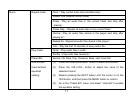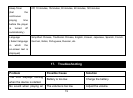14
14 Deleting files
To delete a file,
(1) Select “Explorer”on the main menu to enter the folder navigate mode.
(2) Briefly press the VOL- button to display a dialogue box.
(3) Use the PREVIOUS/NEXT button to select “YES”and press the MENU button to
confirm.
15 FM Radio
On the main menu, select “FM Tuner”and press the MENU button to turn on the FM radio.
Search Stations
(1) Shortly press the MENU button to show the submenus.
(2) Press the PREVIOUS/NEXT button to select “Auto”or “Manual”, and press the MENU
button to enter the auto-search or manual-search mode. In the Manual mode, press the
PREVIOUS/NEXT button to tune in stations.
Note: Please plug in the earphones to the player before scanning radio stations.