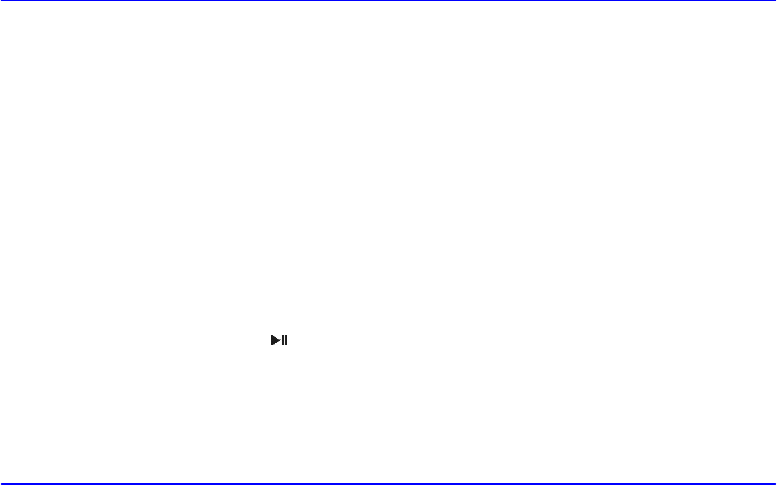
37
Troubleshooting
If you have problems in operating your player, please check the points below before sending it to service center.
Cannot power on
y The battery may be exhausted. Please recharge the battery.
Files cannot be downloaded
y Check if the driver is installed correctly in the computer.
y Check the connection between the player and PC.
No sound from the earphone
y Please ensure the volume is not 0, and the connection of earphone is no problem.
y Check if the format of music file is supported by the player.
Recording cannot be done
y Check if there is enough memory and battery capacity.
The words of LCD display abnormality
y Please ensure you select the correct language.
The buttons do not work
y The key may be locked. Press and hold the [
] button to deactivate the lock function.
y Press the reset hole with metal pin to re-initialize the system of the player.
Poor FM reception
y Check whether an earphone is connected to the earphone jack. The earphone cord functions as an antenna.
y Adjust the position of the player and earphone.
y Turn off the power of the electric devices near the player. If it is effective, move and use the player away from those electric devices.


















