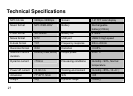Setting Up the Player
ou can set up your player via the settings menu, where you can change your settings for things such as
SB Mode, Time, Power, Language, Display, Record, Sys Tools, Hold time, etc.
USB Mode
here are two options to select from: MSC mode, MTP mode.
here are two options to select from: Adjust, Time Zone.
djust allows you to set the current time, and Time Zone lets you select the time zone you are in.
lways on.
Y
U
T
Time
T
A
Power
There are two options to select from: Auto off, A
Auto off means that the player will automatically turn itself off when it has been idle for several minutes.
Always on means that the player will always remain on.
23