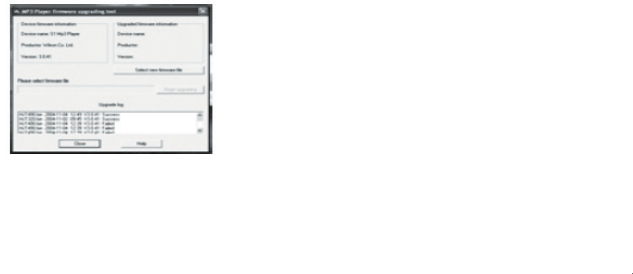
21
8) Connect the player to your PC using the included USB cable
9) From the applications installed from the included CDROM, run the application called:
MP3 Player Update. Look in your Start menu in Windows for this program.
10) From the user menu (shown above), select “Choose New Firmware Version”. You
....
can look on the included CDROM for an updated version, or for the very latest fi rm
...
ware version, go to www.nextar.com.
NOTE: DO NOT USE FIRMWARE FOR OTHER PLAYERS. USE ONLY FIRM
..........
NOTE: DO NOT USE FIRMWARE FOR OTHER PLAYERS. USE ONLY FIRM .......... NOTE: DO NOT USE FIRMWARE FOR OTHER PLAYERS. USE ONLY FIRM
WARE DESIGNATED FOR THE PLAYER YOU HAVE. USING OTHER
........
FIRMWARE CAN PERMANENTLY DAMAGE YOUR PLAYER.


















