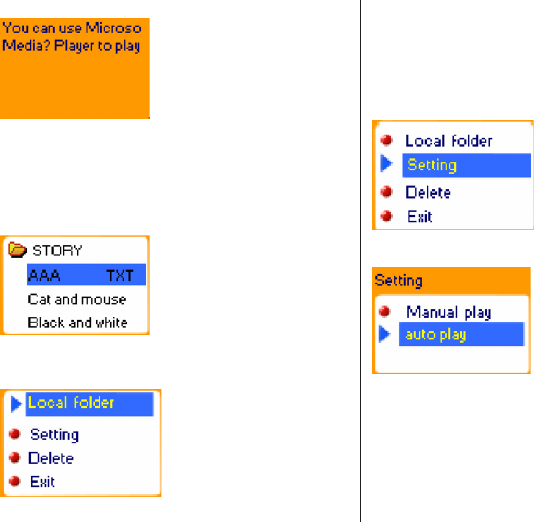
22
5. Press / button to turn the pages in
sequence (only suitable for “Manual play”)
Reading setting
1. At the text le be selected menu
2. Press MODE button to enter submenu of
the selected text le
3. Press button to choose “setting”:
4. press MODE button enter the interface as
follows:
5. Press button to choose “Manual play”
or “auto play” options, and then press
MODE button to conrm.
6. When “auto play” is chosen, the following
will be shown:


















