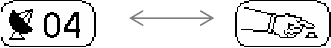
Station memory mode
Manual scan mode
3. Switch radio station
Press button or button to switch between the saved radio stations under Station memory Mode.
4. Fine-tune the frequency
Press or button to fine-tune the frequency backward or forward by 0.1MHz under Manual scan Mode.
It will quickly adjust the frequency backward or forward by press and hold the or button in the Manual Scan
Mode.
5. Back to Main Menu
Press Menu button to open FM Submenu and select “Exit” will leave FM radio function, back to the main menu. You
can also long press the M button to return to the main menu.
Cautions: Always connect your earphones to the earphone jack of the player, since the earphone cable serves as
antenna for the internal radio.
26


















