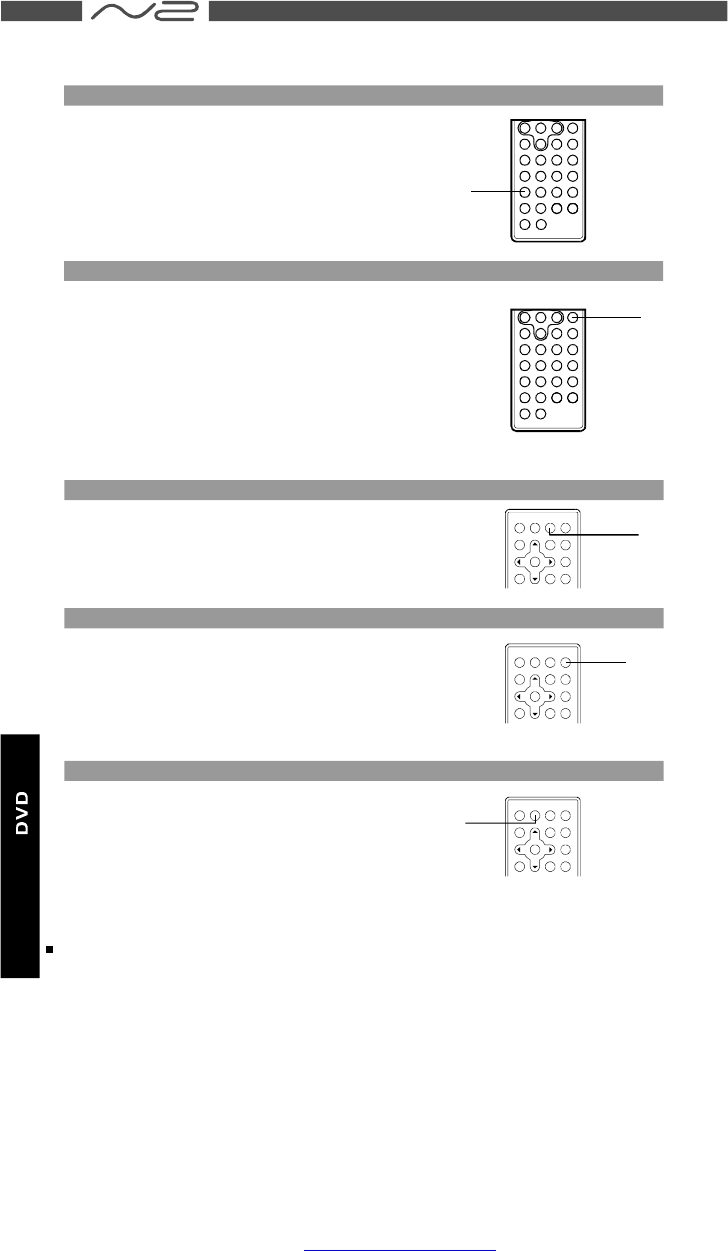
BASICOPERATIONS
SEARCH
ZOOM
ZOOMFUNCTION
1.PressZOOMontheremotecontrolduring
playback.Thepictureonthescreenwillbe
zoomed.
2.Thezoomingratechangeseachtimethe
ZOOMbuttonispressed.
Thesequenceis2X,3X,4X,1/2X,1/3X,1/4X,
1X.
SEARCHINGFORASPECIFICSCENE
1.PresstheSEARCHbuttonontheremotecontrol.
2.PresstheUP,DOWNandENTERbuttonto
movetoadesiredsection.
3.Inputavalidnumbertochoosespecifictimeor
title,chapterortrack.
4.presstheENTERbuttontoplaythespecific
scene.
5.PresstheSEARCHbuttontoresumenormal
screen.
SELECTINGSUBTITLE
Youcanselectapreferredsubtitlefromthose
includedontheDVDvideodiscbypressingthe
SUBTITLEbuttonontheremotecontrolduring
playback.
SUBTITLE
CHANGINGTHEANGLE
PresstheANGLEbuttonontheremotecontrol
whileplayingascenerecordedwithmultiple
angles.IfyourDVDdiscisnotrecordedwith
multipleangles.pressingANGLEbuttonwill
noteffectatall.
ANGLE
CHANGINGTHEAUDIOLANGUAGE
1.PresstheAUDIObuttonontheremotecontrol
duringplayback.Youcanselectdifferentaudio
languagesincludedontheDVDvideodisc.
2.ForVCDorCD,youcanchoosethechannels
toplay.
4
4
4
AUDIO
ENG
28
ENJOYYOURMOVIEANYWHERE.
PDF 文件使用 "pdfFactory Pro" 试用版本创建 www.fineprint.cn


















