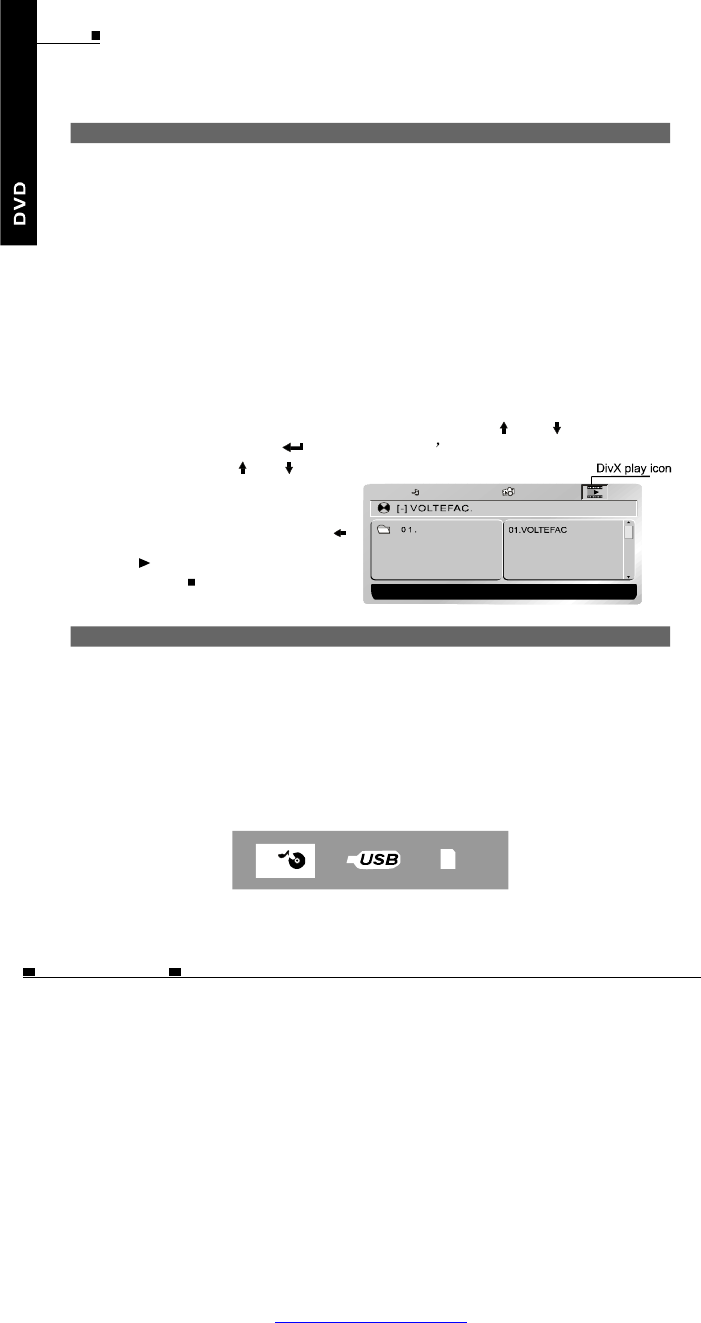
PLAYINGDivXFILES
1.Ifthereisonlyonemediainsidetheplayerafterpoweronorclosingthecompartment
cover,thismediawillbereaddirectly.
2.Iftherearetwoormoremedia,thefollowingpromptmessagewillappeartohelpselect
yourchoice.
3.Ifamediaisplayingpriortoanothermediaconnecting,theplaybackwillstoptopop
outthepromptmessage.
4.IftherearetwoormoremediainSTOPstate,youhavetopressSTOPbuttontwice
tobringupthepromptmessage.
""
YourplayerisanofficialDivXCertifiedproductthatplaysDivX.5,DivX.4,DivX.3,
andDivX.VODvideocontentincompliancewithDivXCertifiedtechnical
requirements.
ToguaranteeplaybackofDivXfilestheaudiomustbeMp3format.DivXCertified
devicescanplayanyinterleavedMP3audioatanybitrate,bothCBRandVBR.
Theaudiomustbesampledatstandardfrequencies,suchas32kHz,44.1kHz,
and48kHz,andmustconformtotheAVIfilespecification.ApartfromMP3,the
audioformatsrecognisedbyyourplayerareMPEGlayer1/2,AC3,DTS,PCM.
FormatssuchasAACandOggVorbisarenotsupportedbythisplayer.
1.OpenthecompartmentbyslidingtheOPENbuttontotheright.
2.Placethediscwiththeprintedsidefacingupandclosethecompartment.
3.Amenuappearsonthescreen.Selectafolderusingtheandbuttonsonthe
remotecontrol,thenpresstoopenthefolderscontents.
4.Selectafileusingtheand
buttonsontheremotecontrol.
NOTE:
Togobacktothefolderlist,press.
5.Presstostartplayback.
6.PressSTOPtostopplayback.
NOTE:
AVI
Disc
Memory
C
a
rd
ENG32
MOBILEENTERTAINMENT
USBANDCARDREADING
BASICOPERATIONS(INDVDSTATE)
PDF 文件使用 "pdfFactory" 试用版本创建 ÿ www.fineprint.cn


















