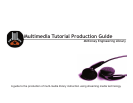p. 4
p. 4 p. 5
Determining Available Technology/Skill Sets
The technology with which you choose to deliver
your instruction should complement the instruc-
tional goals and audience proles that were de-
ned in the rst section. This guide focuses on
the use of streaming media (using Real® media
delivery tools) to deliver audio, video, animation
and slide-show presentations. Bear in mind that
the use of streaming media can be augmented
by more interactive material that engages your
learner in active learning.
If you are using this guide to prepare your tuto-
rial, you need to have some basic knowledge
of:
• SMIL (an XML-based mark-up
language like HTML)
• audio recording
• image manipulation
(Fireworks®, Photoshop®, etc.)
• Real® media formats
Optionally, you may wish to use video or ani-
mation, in which case you’ll need to be familiar
with:
• digital video editing
• video screen capture
(Camtasia®)
• Flash® animation production
Software/Hardware Requirements
Many of the les required to produce your tutori-
al can be created using a variety of applications
that are available at little or no cost.
A basic text editor like WordPad or Notepad can
be used to create all of the SMIL, RealPix and
RealText les that will synchronize the audio
and visual components of the nished tutorial.
The audio for your tutorial will need to be
digitally recorded and saved in the appropriate
Real format. This process requires a computer
equipped with a sound card, high-quality micro-
phone and software for recording and editing
the audio les. An inexpensive option for audio
software is the RealSystem Producer Basic,
which is freely downloadable (as of summer
2002) at www.realnetworks.com.
Image manipulation can be done using a vari-
ety of applications including the ever-popular
Photoshop and Fireworks. In addition to being
able to create the images, you’ll want to know
something about optimizing them. Optimizing
images allows you to reduce le sizes with as
little image degradation as possible.
If you wish to use video in your tutorial, the obvi-
ous requirements are a video camera and video
editing application. In addition, you will need to
become familiar with the options for synchroniz-
ing your audio and video segments as well as
optimizing video les for streaming in Real me-
dia format.
For screen capture video, the product Camtasia
is one of the only products on the market and
can be found through www.realnetworks.com.
Flash animations can be played in RealPlayer
7 or 8 and the RealOne Player, although sound
effects embedded in the Flash animation itself
will not be heard. Instead, sound must be syn-
chronized using SMIL. Flash animations can
be created using either Macromedia Flash or
Adobe LiveMotion.