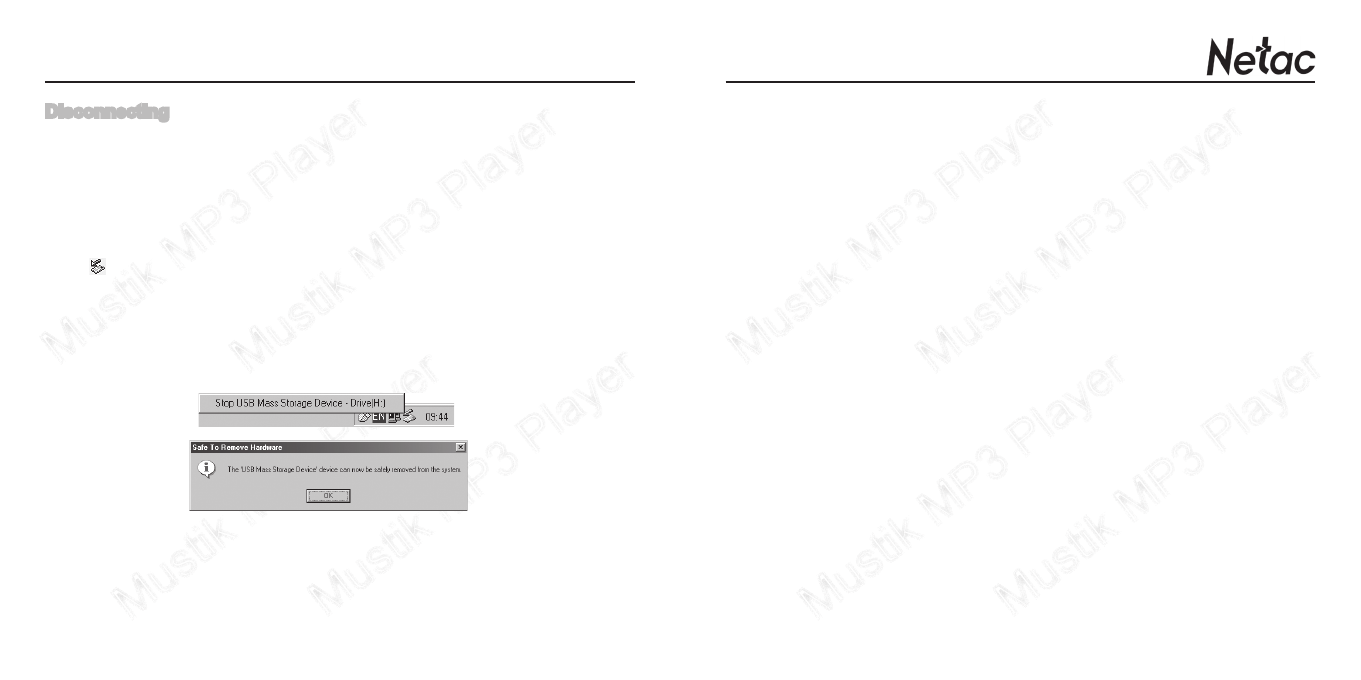
Mustik MP3 Player
- 5 -
Mustik MP3 Player
Mustik MP3 Player
Mustik MP3 Player
Mustik MP3 Player
Mustik MP3 Player
Mustik MP3 Player
Mustik MP3 Player
Mustik MP3 Player
- 6 -
Disconnecting
Please refer to the following steps to unplug A150:
1) Windows 98/98SE: Unplug A150 from USB port of the computer while the
screen of A150 prompts "READY".
2) Windows Me/2000/XP/Server 2003 (Windows 2000 e.g.): Click the icon
at the taskbar, then click the "Stop USB Mass Storage Device - Driver"
(Fig.2.3),andclick"OK"buttoninthepop-upwindow"The'USBMass
StorageDevice'devicecannowbesafelyremovedfromthesystem"(Fig.2.4),
then you can disconnect A150 from the computer safely.
Fig.2.3
Fig.2.4
3) Mac OS 10.2 or above (Mac OS 10.3.2 e.g.): Select the icon representing
A150,click"File"toselect"ExitNONAME",thenunplugA150fromthe
computer.
Tips: Please drag A150 icon into Trash, then unplug it from the computer.
4) Linux 2.4.2 or above: Input the command "umount /mnt" before unplugging
A150. The "/mnt" directory is corresponding with the "/mnt" mentioned above.


















