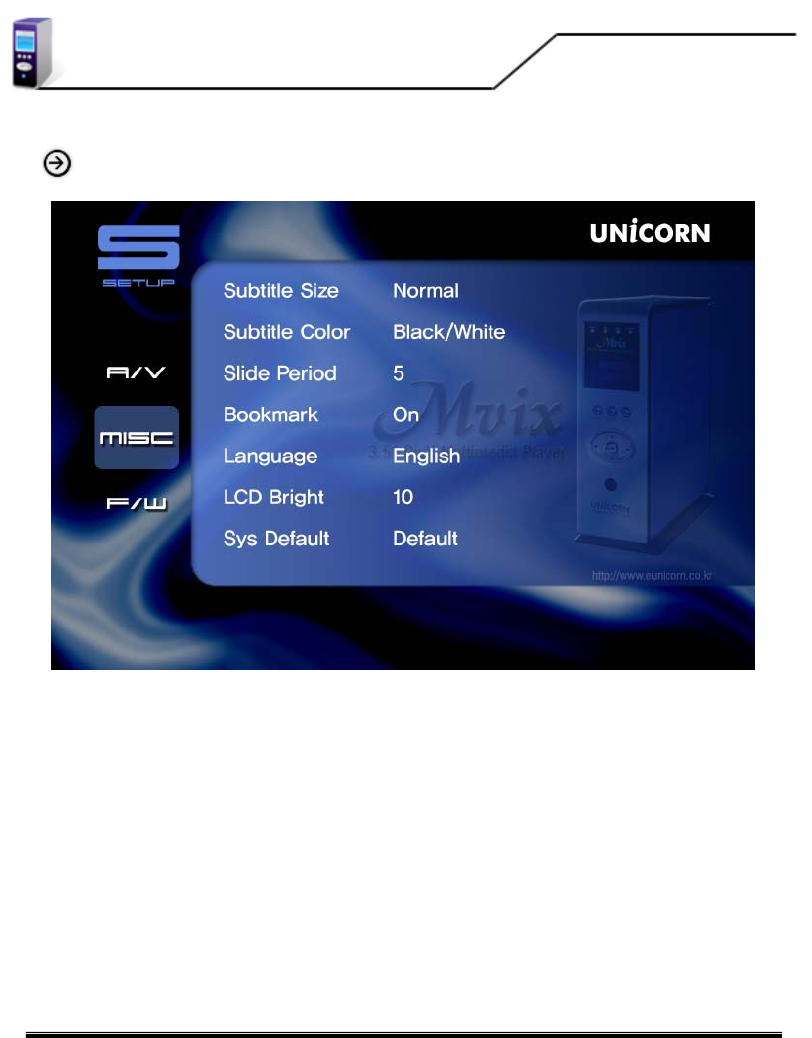
18
MV5000U & MV4000U
MviX Multimedia Player
1) Subtitle Size : You can select the subtitle font size (Normal/Large)
2) Subtitle Color : You can change the color of the subtitle and its outline (Black/White, Black/Yellow, White/Yellow)
3) Slide Period : You can set the slide show time interval (3 ~100sec)
4) Bookmark : You can turn On/Off bookmark while you playback or load a file
5) Language: Select the language you prefer to use with your MviX Multimedia player. Currently it supports English and Korean
6) LCD Bright : You can control the LCD bright in the range 0~100
7) Sys Default : You can change the setting of the sys default
Misc Setup
MviX Setup Menu


















