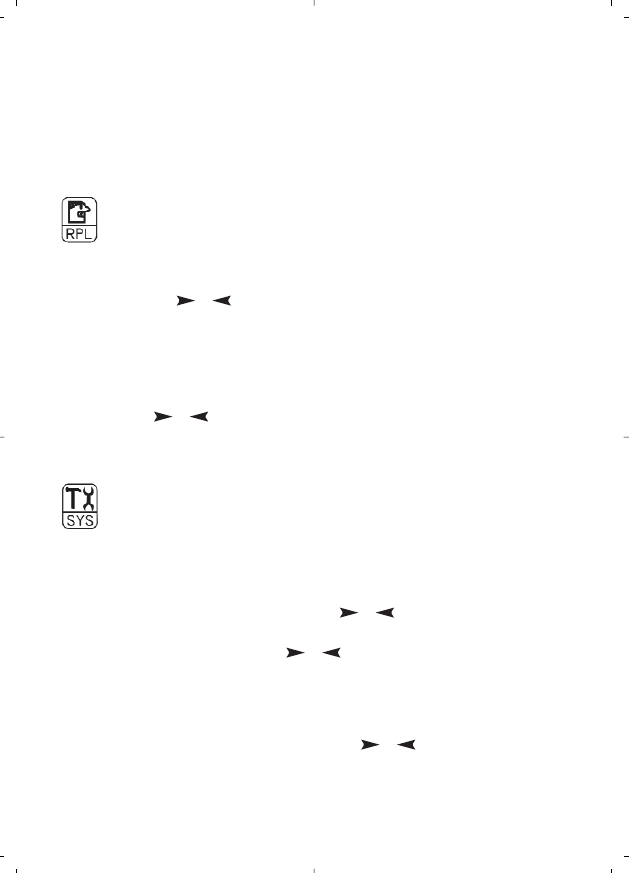
9
PC.
Record type
Fine rec, long rec, fine vor, long vor.
Exit
Voice replay
Key functions
• Select RPL mode in the main menu.
• Press
ENTER to enter.
• Press
PLAY/PAUSE to play the files in current folder.
• Press / to select the next/last recorded files.
• Press
VOL+ / VOL- to increase or decrease volume.
Delete file
To delete recorded voice, in voice mode while stopped or paused,
press
ENTER, select either Delete File, Delete All or Exit.
Press / to toggle between YES/NO and press
ENTER to confirm.
System
After selecting system from the main menu you will see a sub menu
containing the following options, Record time, Backlight, Language,
Power off, Contrast, Mem info, F/W Ver and Exit. Press
ENTER to select
the option you require.
Record Time (date and time set)
1 Press ENTER, display shows date and time.
2 Press + to edit year, adjust with / .
3 Press + or - to step through year, month, day, hour, minutes and
seconds adjusting with / .
4 Press ENTER once complete.
Backlight
Illumination time can be adjusted in 3 second increments from 0 to
approximately 30 seconds, adjust with / .
Language
English or traditional Chinese.














