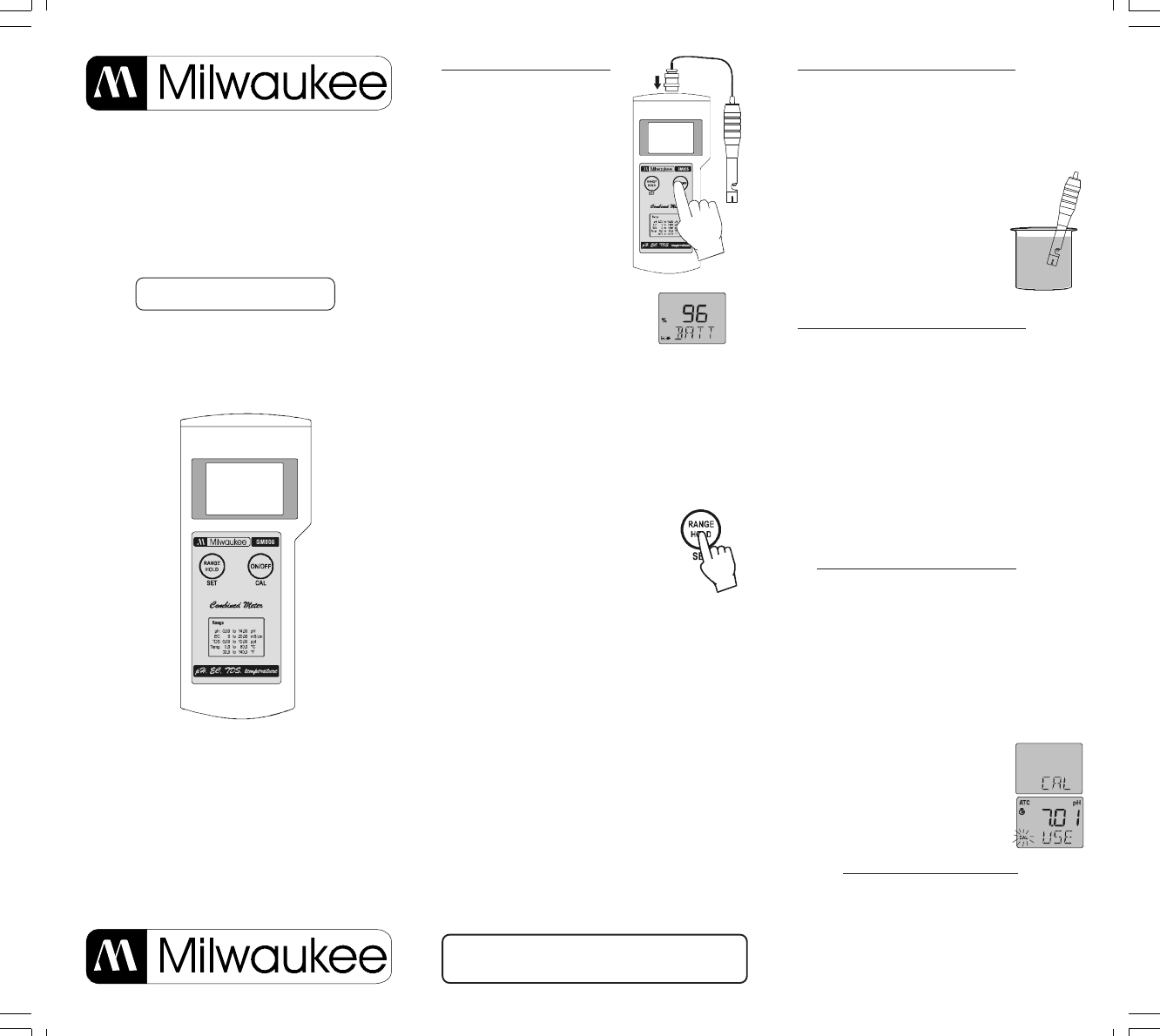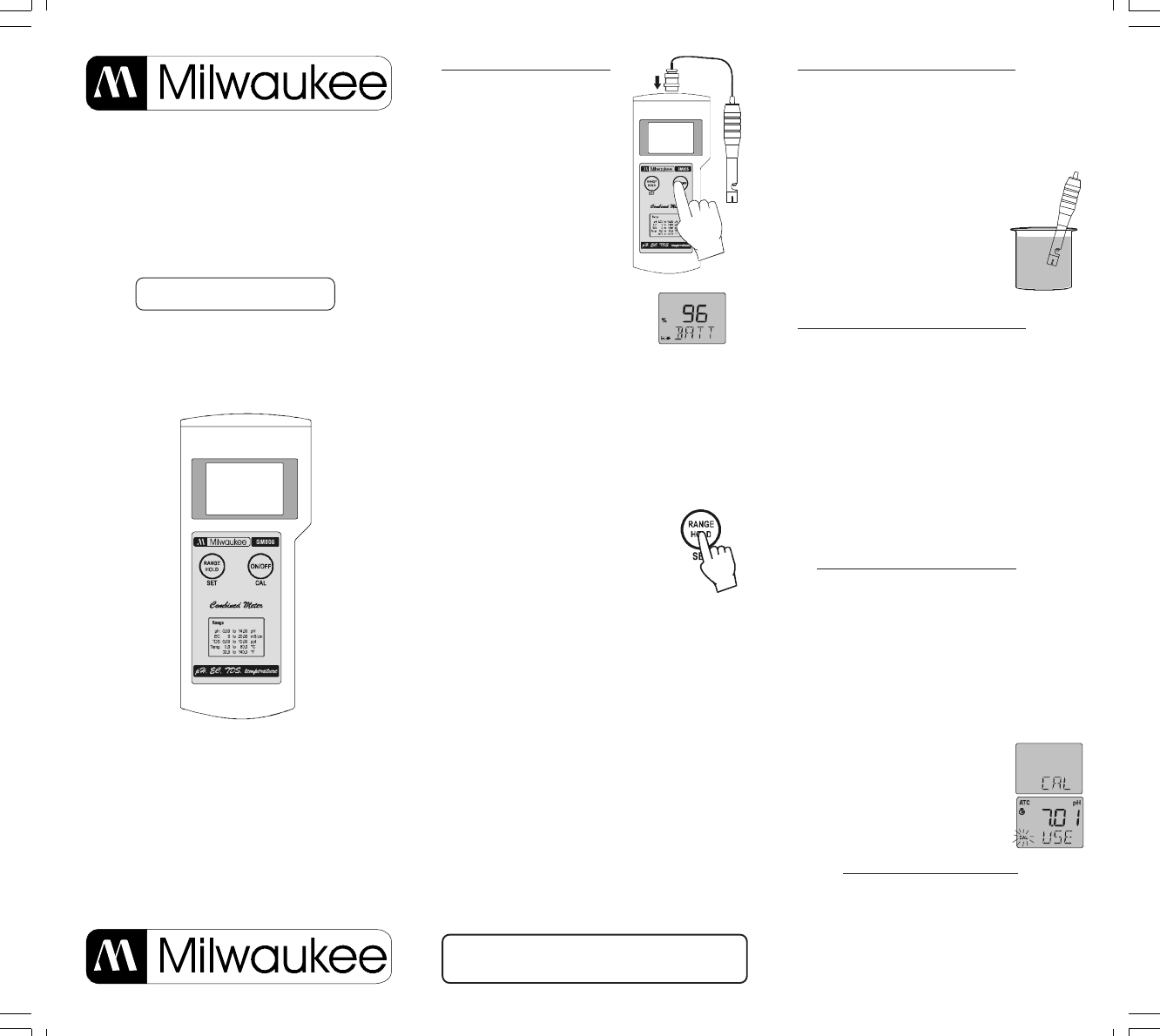
GENERAL OPERATION:
• The meter is supplied com-
plete with a 9V battery.
Remove the battery com-
partment cover on the
back of the meter and in-
stall the battery while pay-
ing attention to its polarity.
• Connect the MA851D/1
probe to the meter.
• Turn the instrument on by
pressing the ON/OFF key.
At start-up, the LCD
shows the percentage of
the remaining battery life
for a few seconds, and
then the current measure-
ment.
• To select the temperature measurement unit
(°C or °F), press and hold the “ON/OFF” key
until “TEMP” and the current temperature unit
are displayed on the secondary LCD. Use the
“SET” button to select the unit and then press
the “ON/OFF” key a couple of times to return
to normal mode.
• To activate the HOLD
function, keep pressed the
“HOLD” key. The mea-
sured value will be fro-
zen on the display and
the “HOLD” message ap-
pears on the secondary
LCD.
• To set the measurement range (pH, µS, ppm),
press the “RANGE” key. The chosen mode
will be stored until next change.
• Before taking any measurement, make sure
that the meter has been calibrated (the “CAL”
tag is displayed on the left lower corner of the
LCD).
• After measurements, switch the meter off by
pressing the “ON/OFF” key. The “OFF” mes-
sage appears on the LCD; release the button.
• Store the electrode with a few drops of stor-
age solution in the protective cap.
TAKING pH MEASUREMENTS:
• Always remove the electrode protective
cap before taking any measurement. If the
electrode has been left dry, soak the tip
(bottom 2.5 cm) in M10000 rinse solution
for a few minutes to reactivate it.
• Select the pH range with the
“RANGE” key.
• Immerse the tip (2.5 cm) of
the probe into the sample and
stir gently.
• Read the pH value when the
clock symbol stops blinking.
pH CALIBRATION PROCEDURE:
A) Preparation:
Buffer solutions:
1. pH 7.01 / 6.86 (MA9007 / MA9006)
2. pH 4.01 (MA9004) for acidic calibration
(pH < 7) or pH 10.01 / 9.18 (MA9010 /
MA9009) for alkaline range (pH > 7).
Use two beakers for each buffer solution:
one beaker for rinsing the probe, the other for
calibration. In this way the cross contamina-
tion between solutions is minimized.
B) Procedure:
• Enter the pH mode with the “RANGE” key.
Select the calibration buffer set: press and
hold the “ON/OFF” key until the LCD shows
“TEMP”. Press again this key and the
“BUFF” message will appear; then select
the desired buffer set with the “SET” key:
“7.01 pH BUFF” (for standard solutions: pH
4.01, 7.01, 10.01) or “6.86 pH BUFF” (for
NIST solutions: pH 4.01, 6.86, 9.18). Press
the “ON/OFF” key again to exit.
• Remove the protective cap, then immerse
the probe in the first buffer solution.
• Press and hold the “ON/OFF”
key until “CAL” is displayed
on the lower LCD. Release
the button and the message
“7.01 pH USE” (or “6.86 pH
USE” for NIST buffer set) will
be displayed.
• For a single point pH calibration, place the
probe in any buffer from the selected set
(e.g. pH 4.01 or 7.01/6.86 or 10.01/9.18).
The meter will automatically recognize the
buffer value, store the calibration point and
return to normal mode.
• If using pH 7.01 (or pH 6.86), after recog-
USER MANUAL
PORTABLE
pH/EC/TDS/Temperature Meter
MODEL: SM806
Combined Meter
Note: We reserve the right to modify design,
construction and appearance of our products with-
out advance notice.