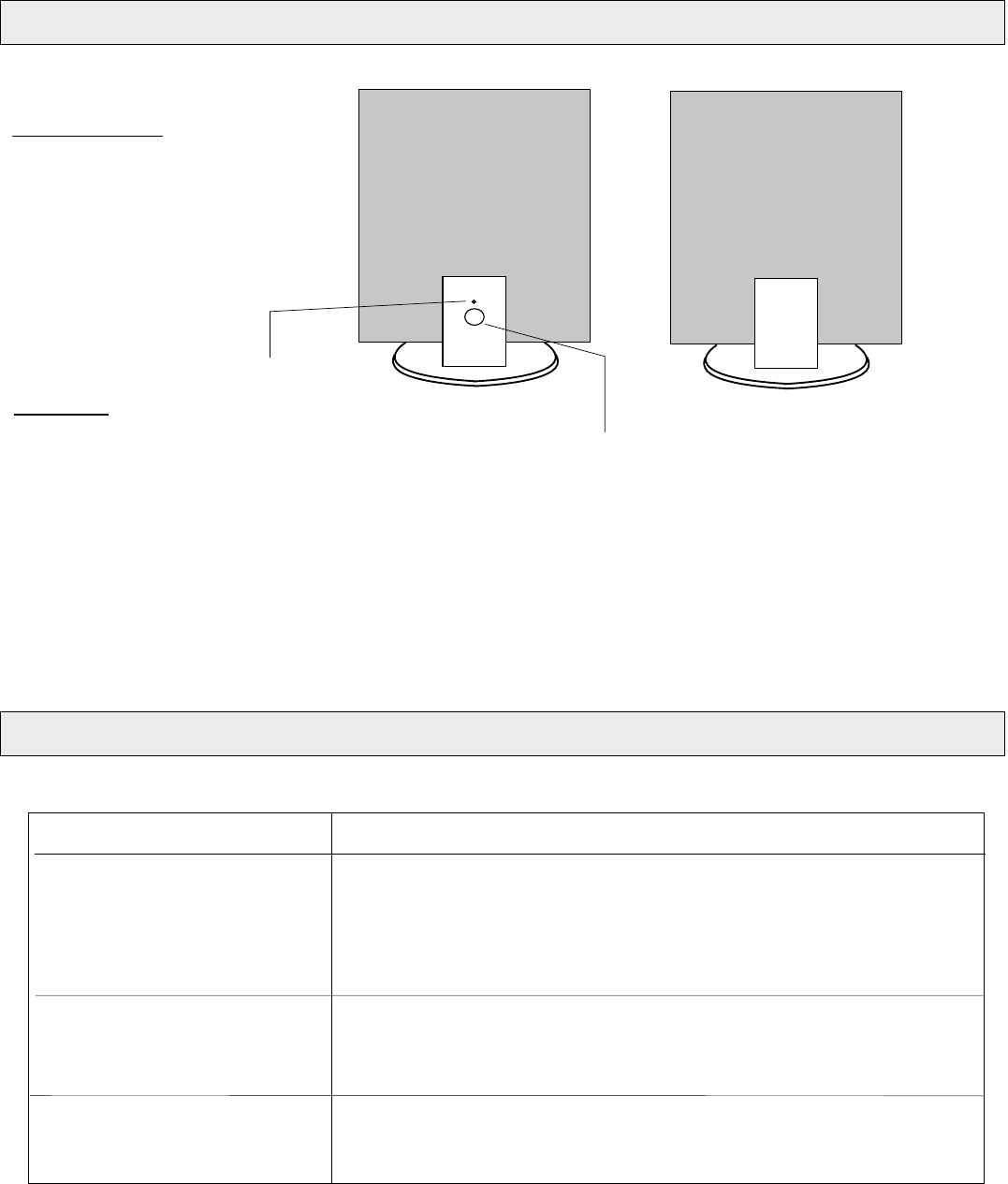
Troubleshooting
Problem
No sound from the speakers
Sound is unclear or has
lots of static
Possible Solution
Humming sound from
speaker
Check and connect each cable securely
Make sure the input cable is securely plugged into the sound source
Verify that the AC adapter is plugged into the wall securely and
the system is turned on
Turn up the volume output level from your sound source
Verify that your sound source is working properly
Place the speaker apart from the computer or other
electrical housewares that may cause interference
For further information or support, email us at tech@midiland.com or call Customer Service at (888)592-1168.
Operations
Controls:
Power/Vol.:
LED Display:
Rotate the knob clockwise
to turn on power and
adjust volume.
Indicates system on/off.
Front View
Power/Vol.
LED







