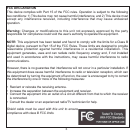CHARGING THE BATTERY
7
This unit has a built-in Lithium Polymer rechargeable battery. When the bars
in the battery indicator (in the display) become low (see Figure 1) and
especially when the bars turn red, recharge the battery as follows.
1. Connect the USB cable to the USB jack on the top of this
unit (as shown) and to the USB port on your computer;“✓
OK to Remove” will appear on the screen. When charging,
the battery indicator will cycle from the current battery level
to full. Once the battery is fully charged, the indicator will
stop cycling and “Battery is full” will appear in the display.
NOTES:
• When you disconnect this unit from your computer, this unit will turn on and update the
playlist automatically. It will take several seconds to several minutes to update the
player's library depending on the number of files that you have transferred to the player.
• It takes approx. 4-5 hours to charge the battery from empty to full. When fully charged,
the unit can playback for approx. 12 hours in Music Playback mode. (Actual playback
times may vary.)
• For data transfer, please use the USB cable (included) to connect the unit to
your computer.
Figure 1