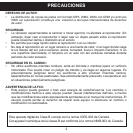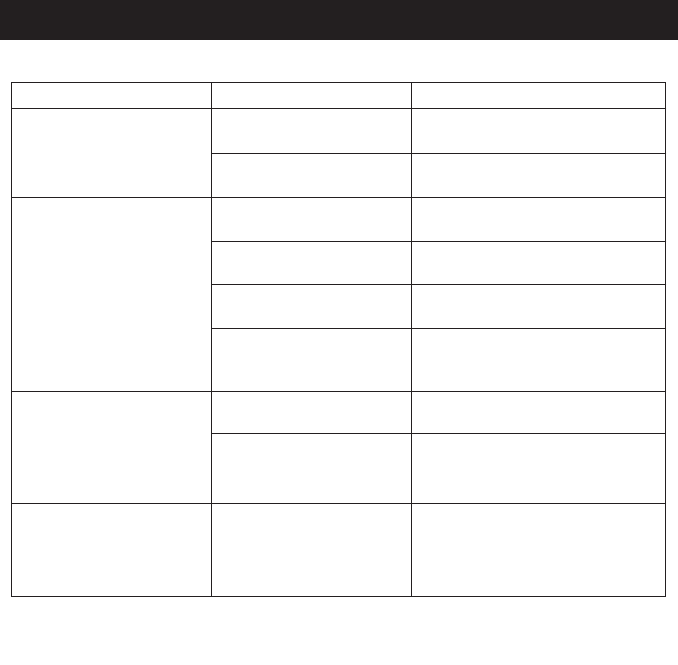
TROUBLESHOOTING GUIDE
29
If you experience a problem with this unit, check the chart below before calling for service.
SYMPTOM CAUSE SOLUTION
Unit will not Battery is low/empty. Recharge battery as
turn on. described on page 7.
Unit is not turned Press
Power/Play/Pause ®p
on. button to turn the unit on.
No sound. Headphones are not Insert headphones.
inserted.
Volume is set too Raise the volume using the
low. Volume + button.
The MP3 or WMA files Download uncorrupted
are corrupted. files.
No files are in the Upload files to the unit as
player. described on pages 14-17.
The computer is not The player is Make sure player is
recognizing the not securely connected. securely connected.
player. Computer is not Supported OS: Windows XP
compatible. or Vista and Mac OS X.
WMA files with DRM Incorrect downloading
See page 16 to download
can’t playback. methods. WMA files with DRM.