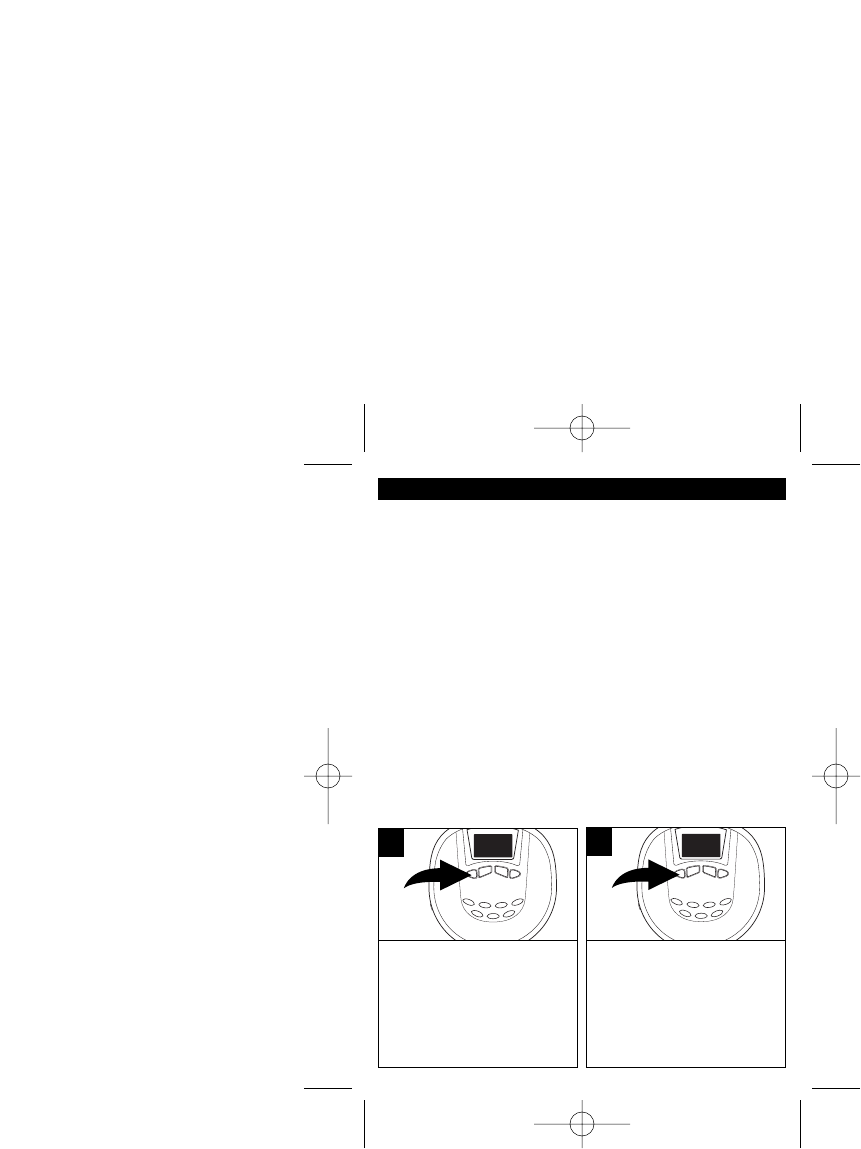
8
OPERATION (CONTINUED)
CD PLAYBACK NOTES:
• See page 15 for more information on MP3’s.
• When recording (“burning”) CDs, make sure the session is “finalized”,
or simply record (“burn” only one session). You can find more
information on “finalizing” in your CD recorder’s manual.
• This unit is capable of playing standard CDs or 3” singles; no adapter
is required.
• If a disc is inserted incorrectly, dirty, damaged or not present at all,
“no disc” will appear in the display.
• If a disc is not recorded properly, a disc error will occur.
• Playback will stop when you open the CD compartment, but it is not
recommended to open the compartment before the STOP button is
pressed.
• If there is no activity for 60 seconds, the unit will turn itself off to save
the batteries.
• It may take 10 to 30 seconds for the player to read an MP3 CD and
begin playback, depending on the number of tracks burned on the CD.
During CD playback, if you
wish to pause the disc
momentarily, press the
PLAY/PAUSE button
. Playback
stops but the disc continues to
spin and the elapsed time
flashes in the Display.
1
Press the
PLAY/PAUSE
button
again to release Pause
and resume playback. The
sound returns and the
elapsed time in the Display
stops flashing.
2
CD PAUSE CONTROL
MPD8507 O/M.QXD 8/30/01 4:06 PM Page 8


















