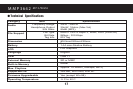●RealOne Player Installation
1.Insert the Installation CD
2.Click on Start and select Program. From program, click on Windows Explorer.
3.Select the directory of CD-ROM from Windows Explorer, and click on the folder of RealOne
Player. Different versions of the application program will be displayed.
4.Double click the version that you want to install in computer; the installation will then begin
automatically.
5.Follow the RealOne Install Wizard step by step to finish the installation.
●Safe Removal Procedure
Before disconnecting the Digital Audio Player from the USB cable, please make sure the
following procedure is adhered to; otherwise damage may occur to the Player.
l
Double click the "safe removal" icon on the task bar; the "Unplug or Eject Hardware"
window will be pop up. You can select the device you want to remove. You can now
safely unplug the device from the USB port of your computer.
M M P 36 4 2
M P 3/W M A
12