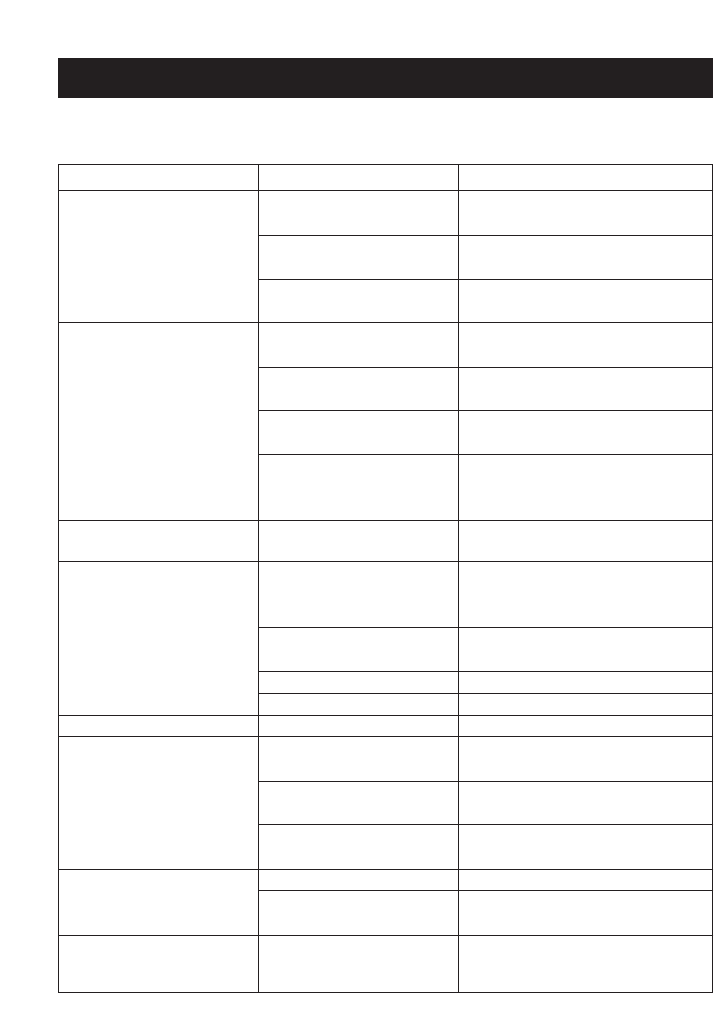
16
TROUBLESHOOTING GUIDE
If you experience a problem with this unit, check the chart below before
calling for service.
SYMPTOM CAUSE SOLUTION
Unit will not Weak or dead batteries Replace batteries and insert
turn on. or inserted incorrectly. correctly.
Weak or dead re- Recharge or replace
chargeable batteries. batteries (if used).
AC adapter Check AC adapter
not connected. connection.
Disc will not play. CD compartment Close CD compartment.
not closed.
Disc inserted Reinsert disc correctly.
incorrectly.
Dirty or defective Try another disc.
disc.
Moisture Wipe disc with soft
condensation cloth.
on disc.
Erratic CD playback. Dirty or defective Clean or replace disc.
disc.
No sound from Headphone Reinsert headphone
headphones. plug not inserted plug correctly.
correctly.
VOLUME control Increase volume.
set to minimum.
Weak batteries. Replace batteries.
Defective disc. Try another disc.
ESP not working. ESP is not activated. Press the ESP/BAND button.
Noise or sound Station not tuned Retune AM or FM
distorted on radio.
properly for AM or FM
. broadcast station.
FM: Headphone wire Extend Headphone wire.
not extended.
AM: Unit is not Rotate unit until best
positioned correctly. reception is obtained.
FM STEREO indicator Poor FM signal. Retune station.
does not light. MODE button Press MODE button to turn
not set to Stereo. Stereo on.
No sound. FUNCTION switch is not
Set FUNCTION switch to the
in the desired position. desired position.


















