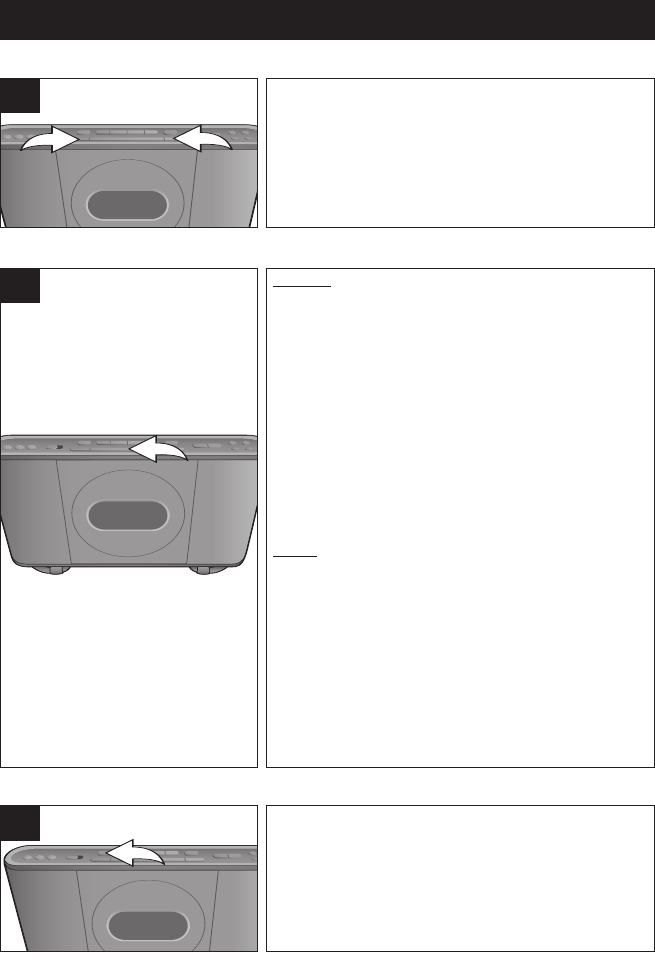
17
OPERATION (CONTINUED)
To shut the alarm off, press the desired ALARM 1 1 or
ALARM 2 2 button and the alarm time will be reset for
the next day. Press the desired ALARM 1
1 or ALARM
2 2 button repeatedly until the alarm time and the
ALARM 1 or ALARM 2 indicator disappears from the
display to turn off the alarm and not set it for the next
day.
1
2
1
TO SHUT THE ALARM OFF
SNOOZE: While the alarm is sounding, press the
SNOOZE/SLEEP button; the SNOOZE indicator will appear in the
display. Also, "10" will appear in the display for five seconds and
then revert back to the actual time. The alarm will turn back on
automatically ten minutes later.
OR While the alarm is sounding,
press and hold the SNOOZE/SLEEP button. Keep holding the
button for approx. one second, "10" will appear in the display
indicating the alarm will turn back on after 10 minutes. Continue
holding the button for one more second, "15" will appear in the
display indicating the alarm will turn back on after 15 minutes.
Continue holding the button to set the SNOOZE time to "20", "25",
"30", etc., up to "60". Please note that once you release the button,
the time shown on the display will be the SNOOZE time and the
alarm will turn back on according to the SNOOZE time set.
NOTE:
To cancel the SNOOZE function, press the STOP (■)/OFF button
once; the SNOOZE indicator will disappear from the display.
SLEEP: With the unit in the CD or Radio mode, press the
SNOOZE/SLEEP button twice; "10" will appear in the display for
five seconds which indicates the unit will turn off after 10 minutes.
Repeatedly press the SNOOZE/SLEEP button to select the
SLEEP time, up to 60 minutes (i.e. , "20"–turns off automatically
after 20 minutes, "30"–turns off automatically after 30 minutes,
etc.). After 5 seconds, the SLEEP time will disappear from the
display. To view the remaining SLEEP time, press the
SNOOZE/SLEEP button once.
NOTE: To cancel the SLEEP
function, repeatedly press the SNOOZE/SLEEP button until "- -"
appears in the display. After five seconds, the actual time will
appear again and the SLEEP indicator will disappear from the
display.
1
SNOOZE AND SLEEP
Press the Display DIM button to adjust the dimmer of
the display. If the display is too dim, press the Display
DIM button for a brighter display. Press the Display DIM
button again to resume to a less bright display.
1
DISPLAY DIM BUTTON


















