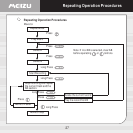Display
1. Play Time
2. Song Title
3. Progress Bar
4. Scroll Speed
Display and change the time information of the played track.
When you select the option and press the 'Menu' button, the
selection is applied.
This is the feature to decide how to display file names.
When you select the option and press the 'Menu' button, the
selection is applied.
This is the feature to display the progress of the playing.
On Off
When you select the option and press the 'Menu' button, the
selection is applied.
This is the feature to adjust the scroll speed of texts on the LCD display.
When you select the option and press the 'Menu' button, the selection
is applied.
Using the and buttons to adjust it.
Detailed Features by Menu
34